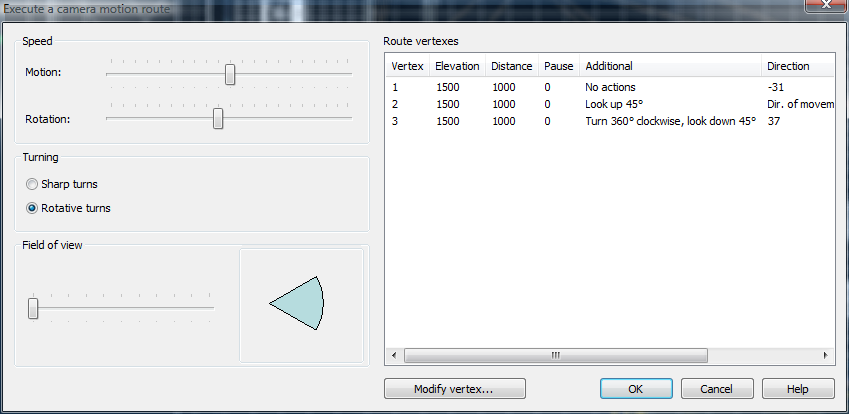Tools tab > View group > ![]() (Define a camera motion route) menu > Execute a camera motion route, EXECUTE3DROUTE
(Define a camera motion route) menu > Execute a camera motion route, EXECUTE3DROUTE
With this function, you can execute a predefined motion route.
Before executing a camera motion route, you must define a route first. For the instructions, see Define camera motion routes.
Do the following:
-
Select a predefined motion route. The Execute a camera motion route dialog opens.
- Define the motion and rotation speeds.
- Select the turn type.
- Define the field of view.
- If you want to edit an individual route vertex, do the following:
Select the vertex on the list.
Click Modify vertex.
Modify the vertex by following the instructions in Define camera motion routes.
- Click OK.
The program starts the camera motion route. You can stop the route by pressing Esc.