Electrical tab > Other functions group > ![]() Find/replace menu > Find/replace values of ID attributes
only
Find/replace menu > Find/replace values of ID attributes
only
With this function, you can replace device IDs so that any part of the ID is changed.
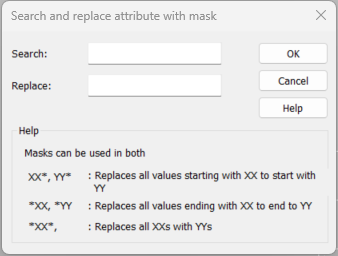
The desired ID will be selected in the left field and the replacing value will be written in the right field of the displayed dialog box.
Then the application browses all sheets of the drawing and asks the user to verify each ID change. ID, which should be replaced, is indicated with an arrow in the drawing, when the following verification is displayed. The user may give the application a permission to change all IDs in the drawing according to the settings.