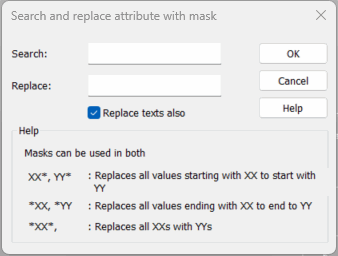Electrical tab > Other functions group > ![]() Find/replace menu > Find/replace
text or attribute
Find/replace menu > Find/replace
text or attribute
With this function, you can replace certain text/attribute value from the whole drawing or selected elements.
If you want to change contactor "K1" ID in the drawing and the ID of all contactor auxiliary contacts to "1K1" in the drawing, activate this function and assign "K1" as the mask to search for and "1K1" as the replacing value. Then the program will make the changes. Text or attribute changes made with this function affect all elements used in the drawing (contactors, auxiliary contacts, auxiliary switch packs, coils, location references, etc.) depending on which elements the replacement is performed from. All elements in the drawing or elements indicated by the user can be used. Selection of all elements in the drawing: when the program asks "Select elements to replace from"in the command line, the user should write the word ALL. This means that although some elements are located on deactivated layers (sheets which are not visible), they will be selected and their texts/attributes will be replaced.