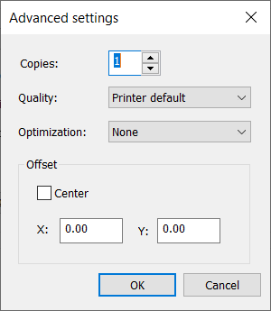Print the current drawing
Electrical tab > Documents group > ![]() Print menu > Print
Print menu > Print
Several printing options are available in CADMATIC Draw. However, when using the Electrical toolsets, it is best to use the printing functions on the Electrical tab. Depending on the document, choose queue printing with adaptation scale or scale printing as printing method.
Common printing method in schema printing is the adaptation scale, whereas electrical installation drawings and layouts are printed with scale printing.
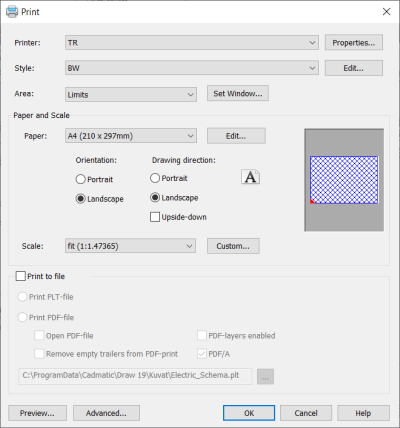
The Print button opens the print dialog where you can select the printer definition, print style table, print area, paper, scale and printing to printer or file. For more information on printer definitions and print style table, see CADMATIC Draw online help.
Print area:
-
Limits – Prints the limited area defined in the drawing with the selected printer.
-
View – Prints current view.
-
Extents – Prints all drawn elements, whether the elements are inside the limits/drawing frame or not.
-
Window – Select the print area with a window selection.
With Preview, you can test, how the document will be printed with current settings.
With Advanced, you can change advanced settings of printing like offset.