Edit holes
|
|
Holes tab > Hole functions group > Edit |
With this function, you can edit existing holes, hollows and projections. The function updates the hole and the related 3D element if it already exists in the drawing. You can also use the function to add a 3D reservation symbol for the hole.
You can also start the function by selecting a hole in the drawing and clicking the Edit hole button.
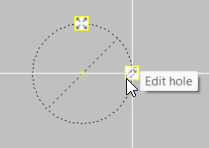
Do the following:
- Select a hole to edit from the drawing. The application does not support editing 3D holes.
- In the Edit hole dialog, make the necessary changes to the holes.
If necessary, see Draw holes for more information.
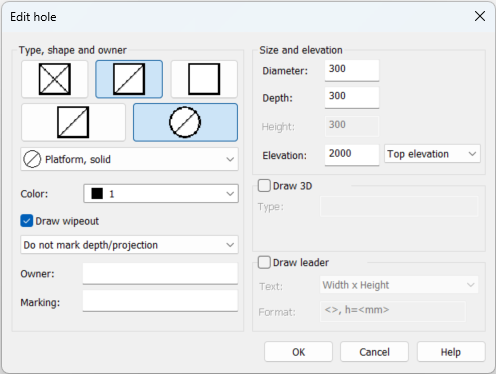
- Click OK.
You can change the hole size shown in 2D with your mouse by selecting the hole in the drawing and clicking the Edit hole size button.
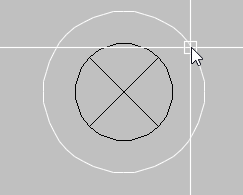
You can also define the size with relative coordinates (e.g. @400,400).