|
|
Electrical tab > Revisions group > Delete |
With this function, you can delete all revision marks from the drawing (from all sheets and layouts) and clear the values from the change fields in the drawing frame.
In the Delete revision markings dialog, you can delete all revision marks at once by clicking Delete all. Alternatively, select one or more marks.
Do the following:
-
In the Delete revision markings dialog, select the revision marks you want to delete.
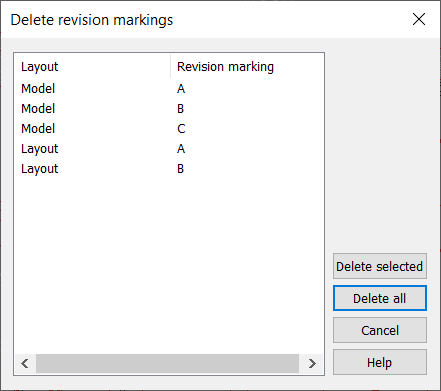
You can select several marks by holding down Ctrl or Shift.
-
Click Delete selected.