Set the drawing sheet
In this exercise, create a layout and place a drawing sheet on it.
Do the following:
-
Select Electrical tab > Frames and labels group > Drawing sheet. The Set sheet dialog opens.
-
Select the A1, landscape: 841, 594 sheet size.
-
For Frame, select Fold marks.
-
Select Add sheets to paper space.
-
For Destination layout, enter ELEC_2101.
-
Select Add viewports to sheets.
-
Select Use margins.
-
Click Margins. The Margins dialog opens.
-
For the top, bottom, and left margins, enter 10, and for the right margin, enter 190.
-
Click OK.
-
Select Set viewport layer state as 'Do not print'.
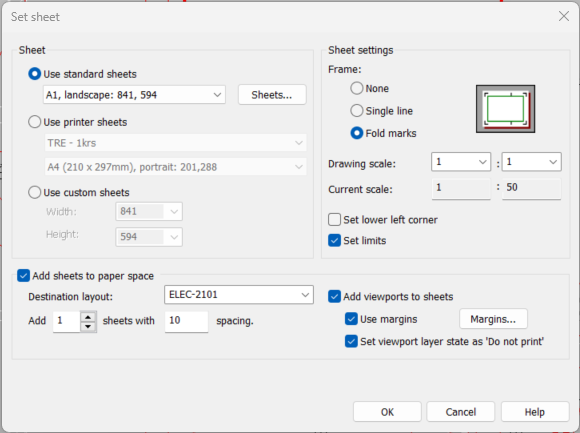
-
Click OK.
 Previous Previous |
Next

|