Add a drawing label
In this exercise, add a label on the drawing sheet.
Do the following:
-
Select the ELEC_2101 layout.
-
Select Electrical tab > Frames and labels group > Insert. The System selection dialog opens.
-
Select Filter from all systems.
-
Select Other systems.
-
On the list, select Drawing label.
-
Click OK.
-
Indicate the location of the label near the bottom right corner of the frame. The program inserts the label in the drawing.
-
Select the label.
-
Right-click, and select Edit the drawing label. The Fill drawing label dialog opens.
-
Fill in the drawing label information.
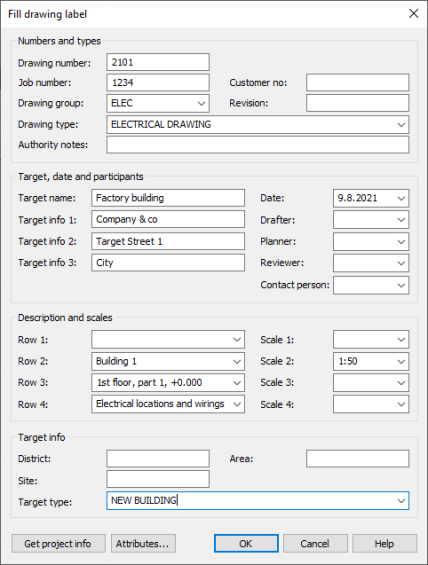
-
Click OK.
 Previous Previous |
Next

|