Add heaters
Let's add heaters next.
Do the following:
-
Select Layout tab > Devices group > Heaters menu > Heating radiators.
-
Enter heater information:
-
As power, enter 700.
-
As width, enter 1100.
-
As height, enter 400.
-
As depth, enter 40.
-
From Thermostat, select Right.
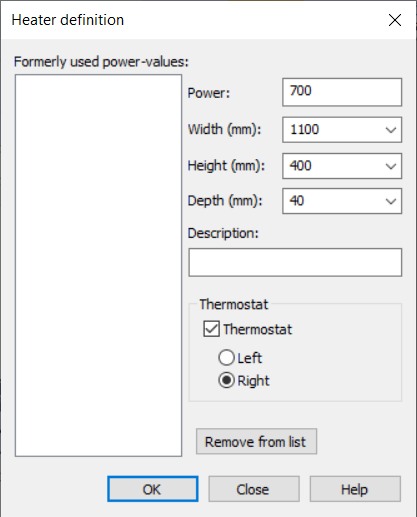
-
-
Click OK.
-
If necessary, rotate the symbol with F8.
-
Indicate the insertion point.
-
Accept the angle by right-clicking.
-
End the function by clicking Close.
 Previous Previous
|
Next

|