Wire the joint boxes
In this exercise, connect the joint boxes in room 109 to each other and to the light fixtures with wires.
Do the following:
-
Start the wiring function.
-
For style, select Polyline.
-
For wiring type, select MMJ 5x2,5 S.
-
Indicate the start point of the wiring in room 109, on the bottom of the highest joint box.
-
Indicate the end point of the wiring on the top of the next joint box.
-
Finish the wiring by right-clicking.
-
Start wiring again by pressing Enter.
-
Wire all the joint boxes together by repeating steps 4–7.
-
Indicate the start point of the wiring on the left-most light fixture of the first suspension rail.
-
Indicate the end point of the wiring on the right side of the joint box.
-
Finish the wiring.
-
Start wiring again.
-
Wire the rest of the left-most light fixtures to their nearest joint boxes by repeating steps 8–12.
-
When you have wired all joint boxes to the light fixtures, stop wiring by pressing Esc.
You have now wired all joint boxes to each other and the light fixtures.
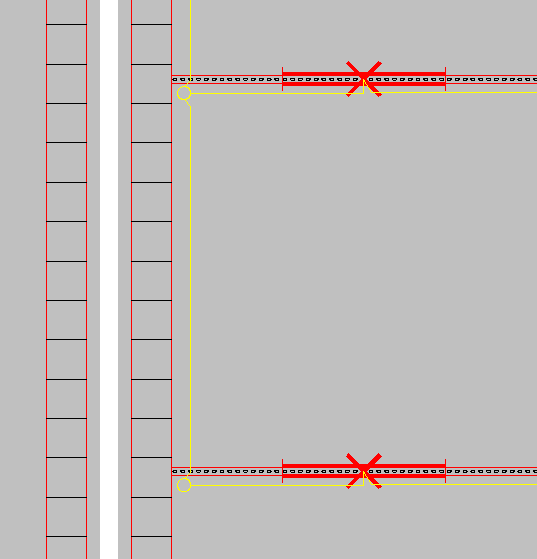
 Previous Previous |
Next

|