Draw 3-phase wiring
Let's draw 3-phase wiring to the top of the drawing area.
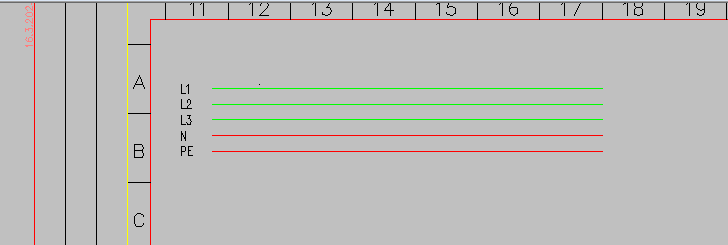
After that, we'll continue by drawing a new busbar from the same starting point without the N and PE wires.
Do the following:
-
Select Schematics tab > Wiring group > Draw busbars. The Draw busbars dialog opens.
-
Define the settings according to the following image.
Note: Make sure to select Crossing wires.
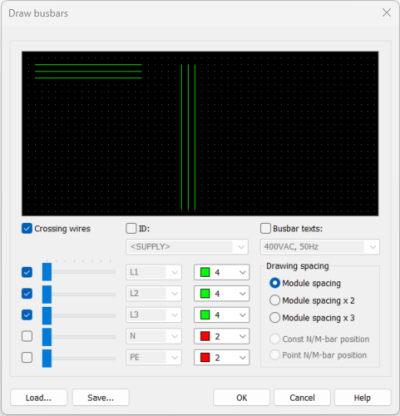
-
Click OK.
-
Indicate the wiring point (= yellow square) for L1.
-
Move your mouse approximately halfway of the wire and click.
-
Move your mouse downwards, and change the space between wires bigger by pressing Shift + Tab.
-
Indicate the end of wiring to the bottom part (row R) of the drawing.
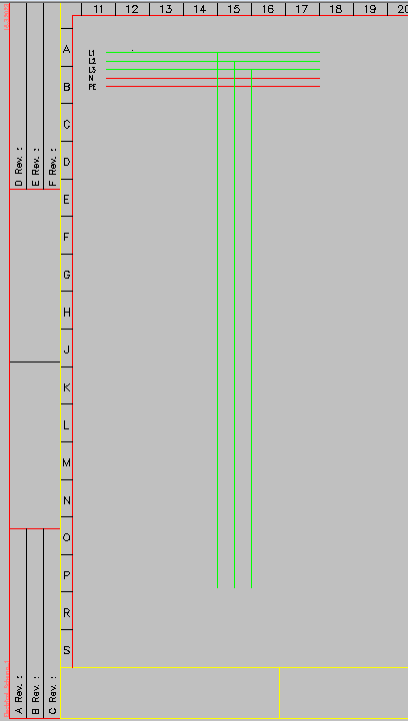
-
Stop drawing by right-clicking.
 Previous Previous |
Next

|