Mark wires
Next, we'll add cable markings for cables W10 and W11 into the drawing.
Do the following:
-
Select Schematics tab > Markings group > Cable.
-
Draw cable accross the wires: first indicate the first point from the right side of the wire, then indicate the second point from the left side.
-
Add W11 as the ID, and define the other information according to the following image.
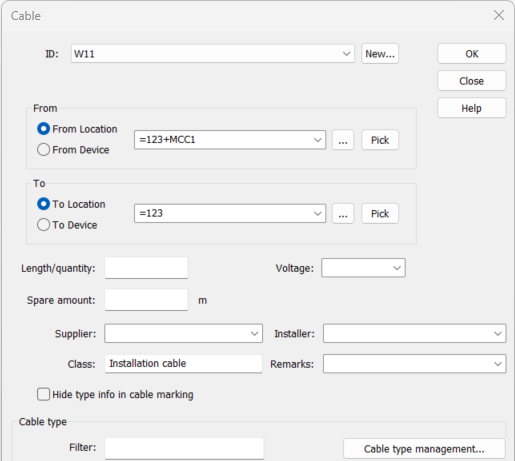
-
Because there are no cables defined for the project, add the cable:
-
Click Cable type management.
-
In the Global filter field, enter MMO 7x1,5.
-
Double-click the cable to add it to the project.

-
Close cable type management.
-
-
In the Cable dialog, click OK.
-
Assign the cable in the drawing to this cable, and click OK.
-
Insert the cable mark by following the command line instructions.
-
Mark the control circuit wires according to the example drawing.
-
Connect and mark cable W10 in the same way, according to the example drawing.
 Previous Previous |
Next

|