Create next sheet
The first sheet (SLEHTI1) is now ready, and we can continue by drawing the second sheet (SLEHTI2). We will also copy label information from the first sheet to the second.
Do the following:
-
Click the
 (Create next available sheet) button in the Frames and sheets group.
(Create next available sheet) button in the Frames and sheets group. -
Still in the Frames and sheets group, click the
 (Edit frame/label information) button.
(Edit frame/label information) button. -
Select the whole Sheet 1 row.
-
In the Label values section, click Copy.
-
Select the whole Sheet 2 row.
-
In the Label values section, click Paste.
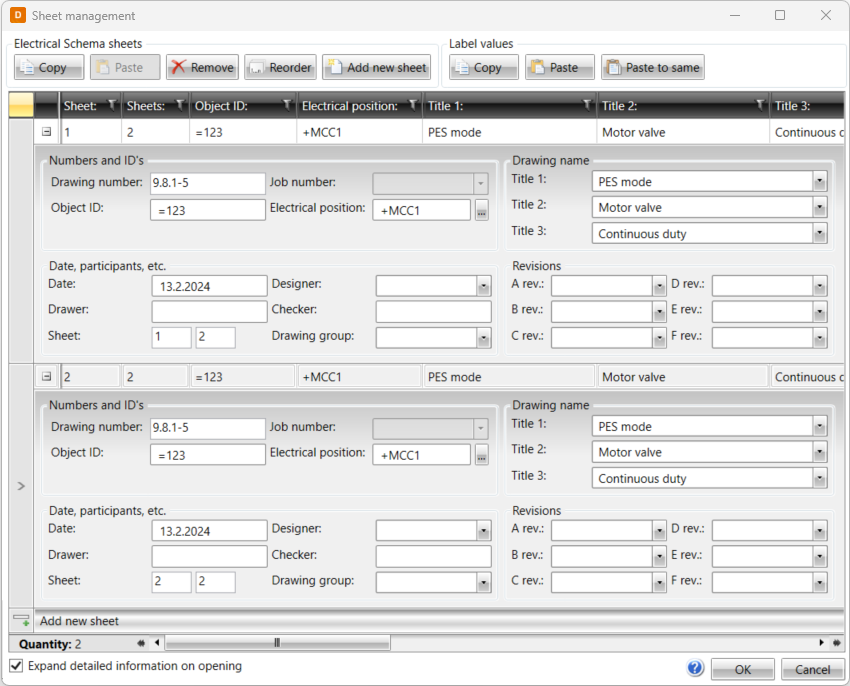
-
Click OK.
 Previous Previous |
Next

|