Fill in drawing frame values
The drawing frame includes attributes that you can fill in with the filling function.
Do the following:
-
On the Schematics tab, in the Frames and sheets group, click the
 (Edit frame/label information) button.
(Edit frame/label information) button. 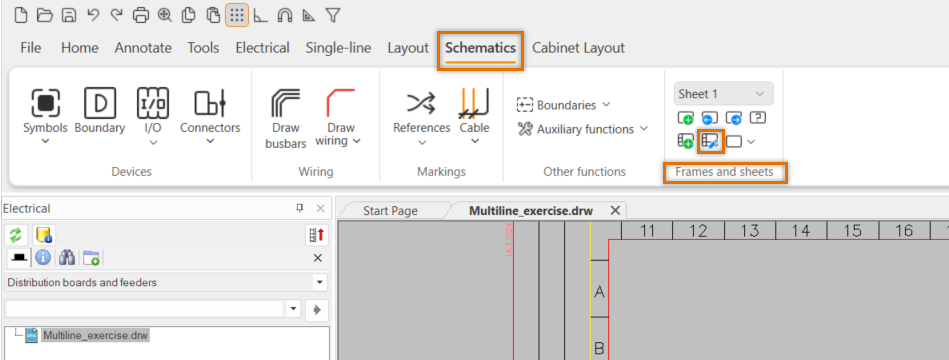
The Sheet management dialog opens.
-
Define the following:
- Drawing number – 9.8.1-5
-
Object ID – =123
-
Electrical position – +MCC1
-
Title 1 – PES mode
-
Title 2 – Motor valve
-
Title 3 – Continuous duty
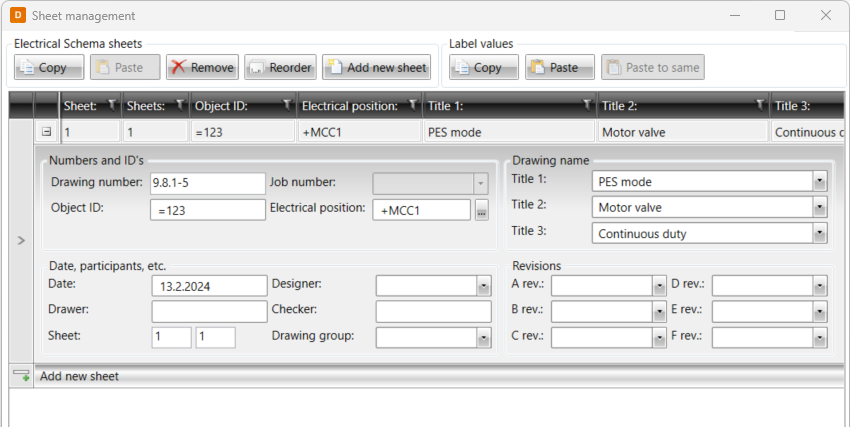
-
Click OK. The values are updated to the drawing frame:
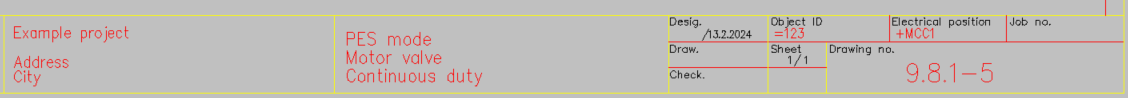
-
Save the drawing by clicking the
 button on the quick access toolbar.
button on the quick access toolbar.
 Previous Previous |
Next

|