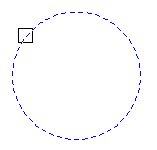
Select an object with a pickbox. Move the pickbox over an object so that at least some part of the object is inside the pickbox. If the program finds more than one objects inside the pickbox, it selects the element that was drawn the most recently.
You can select multiple objects one by one by using pickbox selection.
The program shows the selected objects as dashed lines.
You can change the pickbox size by changing the value of the PICKBOX system variable. For more information, see Set pickbox size.
Remove the selection of an object
If you accidentally select an object that you did not want to select, remove them from the selection by selecting them again.
Note: If you have selected the AutoCAD selection style, reselect an object by pressing the Ctrl key and selecting the object.