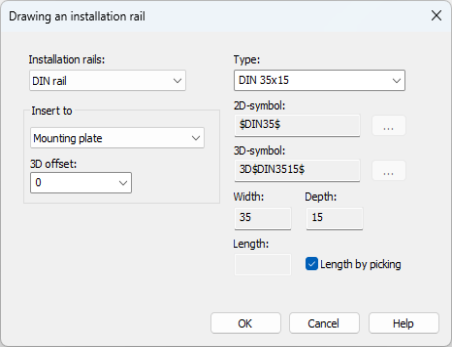|
|
Cabinet Layout tab > Ducts and rails group > Draw installation rail |
With this function, you can draw an installation rail (DIN rail). In addition, you can draw other types of rails by creating and selecting 2D and 3D symbols for them.
Do the following:
- Select the installation rail type and location in the distribution board.
- Define the length. If you want to indicate the length in the drawing, select Length by picking.
- Click OK.
- If you defined the length, indicate the insertion point for the rail.
- If you chose to indicate the length, indicate the start and end points.