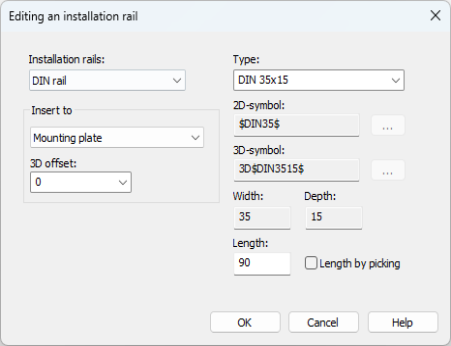Cabinet Layout tab > Ducts and rails group > ![]() Draw installation rail menu > Edit installation rail
Draw installation rail menu > Edit installation rail
With this function, you can modify an installation rail (DIN-rail).
Do the following:
-
Indicate the installation rail you want to modify. The Modify installation rail dialog opens.
-
Modify the data as necessary. If you change the type, width and depth will be changed accordingly.
-
Click OK.