| Single-line tab > Frames and sheets group > |
| Distribution Board tab > Frames and sheets group > |
| Schematics tab > Frames and sheets group > |
| Cabinet Layout tab > Frames and sheets group > |
With this function, you can import all sheets from the selected drawing files to the current drawing. The sheets are imported after the existing sheets, and all drawing sheets will be renumbered consecutively.
Do the following:
-
Select drawings, whose sheets are added to the opened drawing.
Note: When selecting several drawing files, the drawing sheets will be added according to their names in alphabetical order. If this is not the suitable order, add drawings one by one in the desired order.
The Import sheets dialog opens.
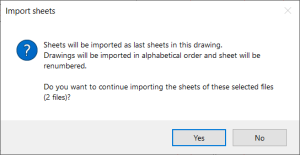
-
Confirm adding by clicking Yes. The Update sheets / date dialog opens.
-
Change the information if necessary, and click OK.
-
If "Schema" application is active, the function asks if you want to update the drawing data. Data to be updated are, e.g., sheet numbering, references from sheet to another, database references, etc.
Edit values for copied objects function starts which allows to modify IDs before adding sheets to drawing.