|
|
Single-line tab > Other functions group > Additional info |
|
|
Layout tab > Other functions group > Additional info |
|
|
Schematics tab > Other functions group > Additional info |
|
|
Cabinet Layout tab > Other functions group > Additional info |
With this function, you can add information to devices and group in the drawing. Additional information will be added to database and to symbol attributes if correct attributes exists.
Do the following:
- Select the correct tab as the additional information source: Project, Standard databases or Shared databases.
- Select additional information rows to add from the upper grid and click
Add. The information
is show in the lower grid.
- You can use the filtering function to find the right information.
- You can remove information already added by selecting rows from the lower grid and clicking Remove.
- You can add new or edit existing additional information definitions by clicking Additional information management.
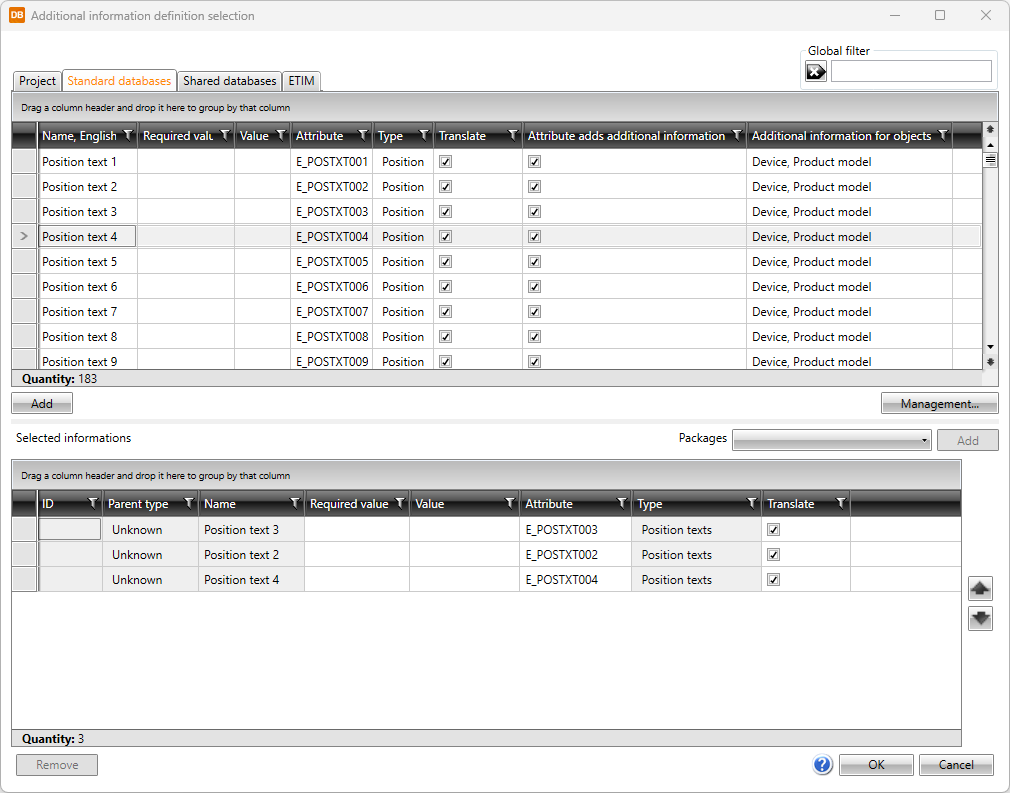
- Approve selected information by clicking OK.
- Select the elements for which you want the information to be added. Information will be added to device and to symbol attributes if equivalent attributes are found from symbol.