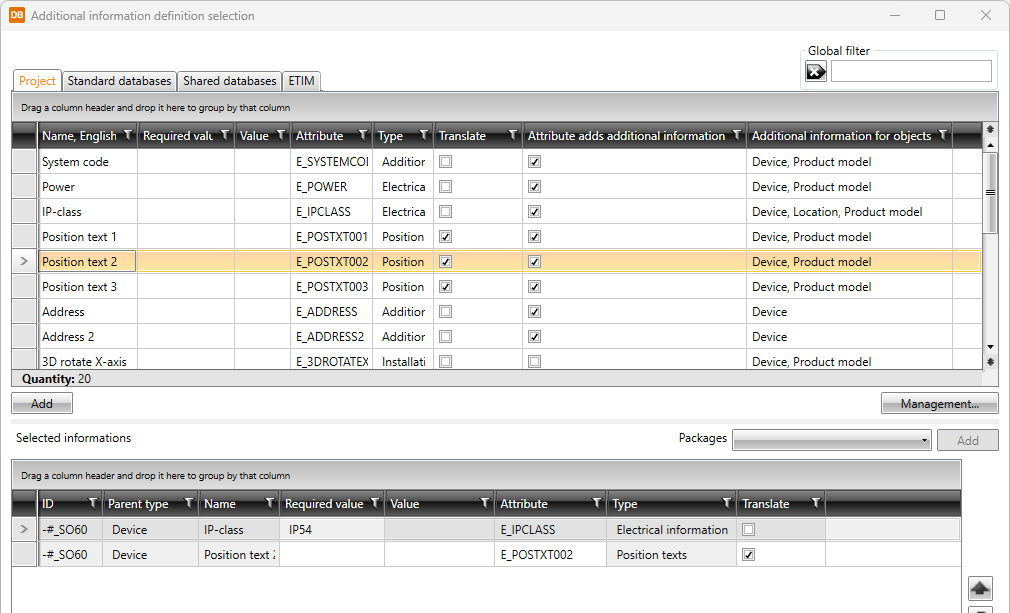You can select additional information that is created in additional information management. You can select either single pieces of additional information or additional information packages, which have several pieces of additional information packed as a single package.
You can define additional information, for example, in device or cable properties on the Additional information tab.
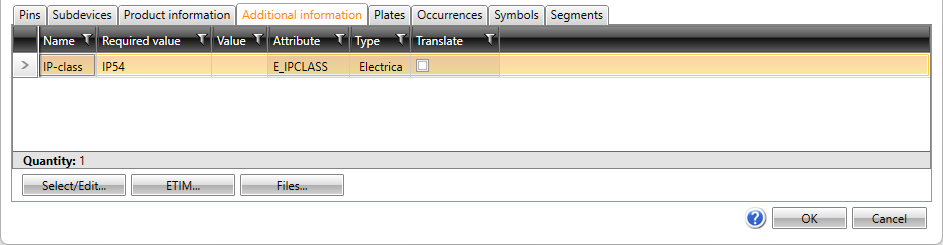
Click Select/Edit to open the selection dialog.
Additional information can be selected from:
- Project – Additional information already in project.
- Standard databases – Standard information provided with the application.
- Shared databases – Users own and information shared by other users.
- ETIM
Add the desired pieces of additional information to the selected object by double-clicking them or by selecting them and clicking Add .