|
|
DB tool > Functions tab > Clean up project |
With this function, you can clean up irrelevant project data. Irrelevant project data can remain in the project when a document is removed from the project, for example. You can also use the function for repairing and organizing the database.
Do the following:
-
Select the information you want to clean.
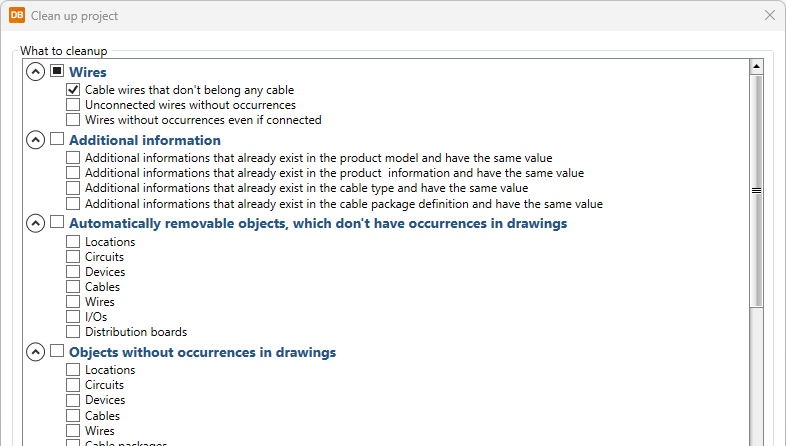
-
Click Inspect. A comparison dialog where you can review and select the information before deletion opens.
-
Click Clean up. The clean-up procedure is executed.
After the clean-up function has finished, a log about deleted information is shown. The log file will be saved to the CleanupLogs directory under the drawing directory.
Note: Documents should be removed with the Remove documents function.