Product model selection assigns device to use selected product model. Changes to product model can be easily updated to all devices using that product model. Update can be made manually or automatically if it is activated from settings. Product model can be assigned in device edit or for multiple devices simultaneously from Devices grid.
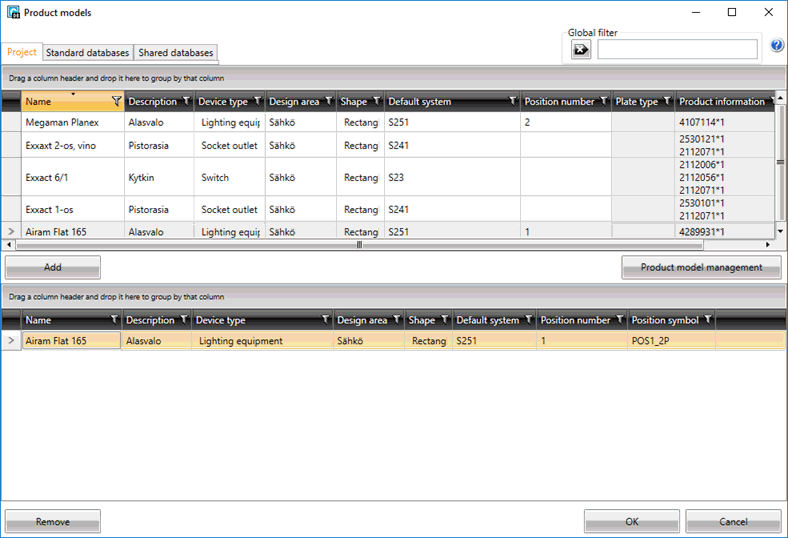
- Database tabs
- Project: Product models on current project
- Standard databases: Product models that comes with the program. Cannot be edited.
- Shared databases: User editable database. Product models in shared database can be used in all projects.
- Product model management: Starts management tool to select product models for project and transfer them between databases.
- Global filter: Shows only product models which data includes given text. Filter can be cleared with X button.
- Add: Assigns selected product model to selected device(s). Only one product model can be assigned to device, existing one will be replaced.
Selected product model: Lower grid shows selected product model. Product model can be removed from device(s) by clicking Remove.