Add other users to the SQL Server
Do the following:
-
Open Microsoft SQL Server Management Studio.
-
Select Security > Logins.
-
Add necessary users the same way as you added the main user except when you select the database roles. Select roles that begin with EDB, such as EDBPowerUser.
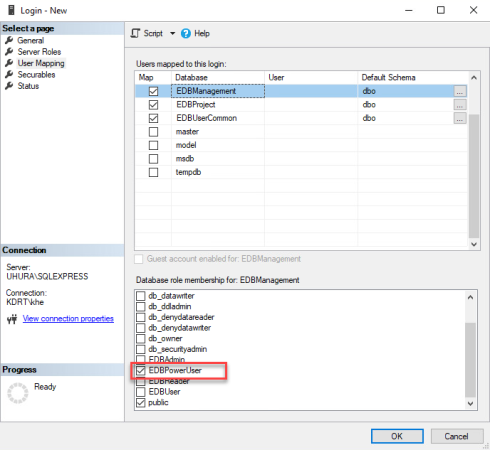
For instructions on adding users, see Define the main user and create databases.
SQL Server is now ready for use, and you can start working on CADMATIC Electrical SQL Server projects.