Connect to the SQL Server database
Do the following:
-
Start Microsoft SQL Server Management Studio. The Connect to Server dialog opens.
-
For Server name, enter the name of the server and the server instance that you just configured in the format [server name]\[instance name]. In this example, the name of the server is UHURA and the name of the SQL Server instance is SQLEXPRESS.
-
For Authentication, select Windows Authentication.
-
Click Connect.
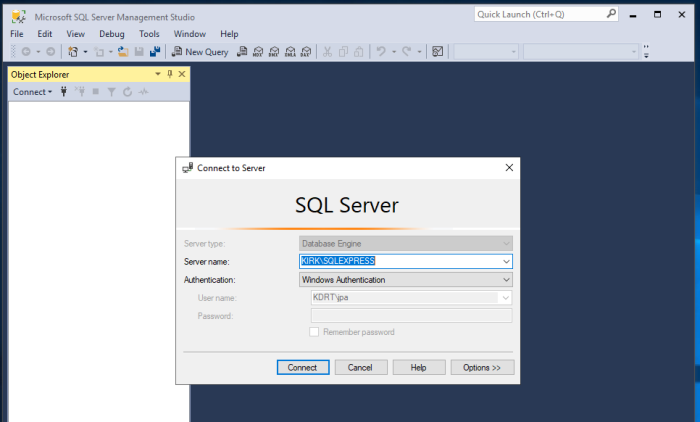
The program connects to the server. The Object Explorer window on the left shows you the folders that are on the server. The folders that are important to this example are Databases and Security.
Next, define the main user of the CADMATIC Electrical SQL Server databases and create the databases.