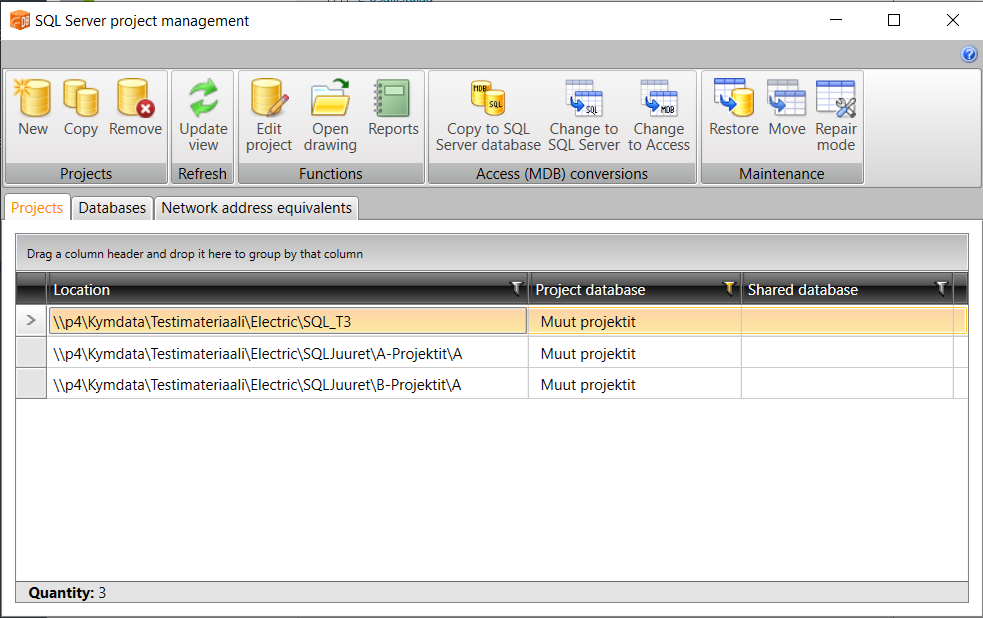SQL Server project use and management
These instructions about managing CADMATIC Electrical SQL Server projects are intended for Electrical main users. You must first take Microsoft SQL Server databases (later SQL Server) into use before using SQL Server projects. You have to take the databases into use only once. See Implement SQL Server databases.
Prerequisites for use are:
-
A ready-to-use SQL Server environment
-
Workstation (Windows 10) with the following programs installed:
-
CADMATIC Electrical (version 18 or higher)
-
Microsoft SQL Server Native Client driver
-
The installation package is in the CADMATIC Electrical directory. The program asks you to install it when you start the program for the first time. The installation requires admin privileges.
-
-
-
The EDBManagement.ECON connection file copied to the workstation