Configure the server
Do the following:
-
Start SQL Server 2017 Configuration Manager.
-
From the left of the dialog, select SQL Server Network Configuration > Protocols for SQLEXPRESS.
-
Right-click TCP/IP, and select Properties.
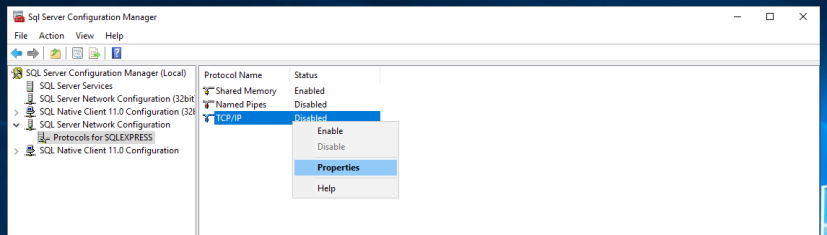
The TCP/IP Properties dialog opens.
-
For Enabled, select Yes.
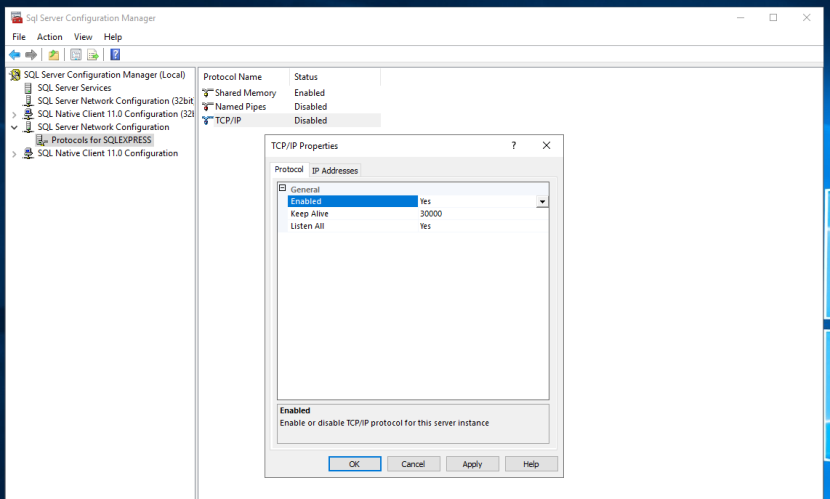
-
Select the IP Addresses tab.
-
Below IPAll, in the TCP Port section, enter 1433 as the value. This is the default communication port for SQL Server.
-
Click OK.
-
From the left of the dialog, select SQL Server Services.
-
Right-click SQL Server (SQLEXPRESS), and select Restart.

The service restarts itself with your modifications. You can close the program.
Next, connect to the SQL Server database.