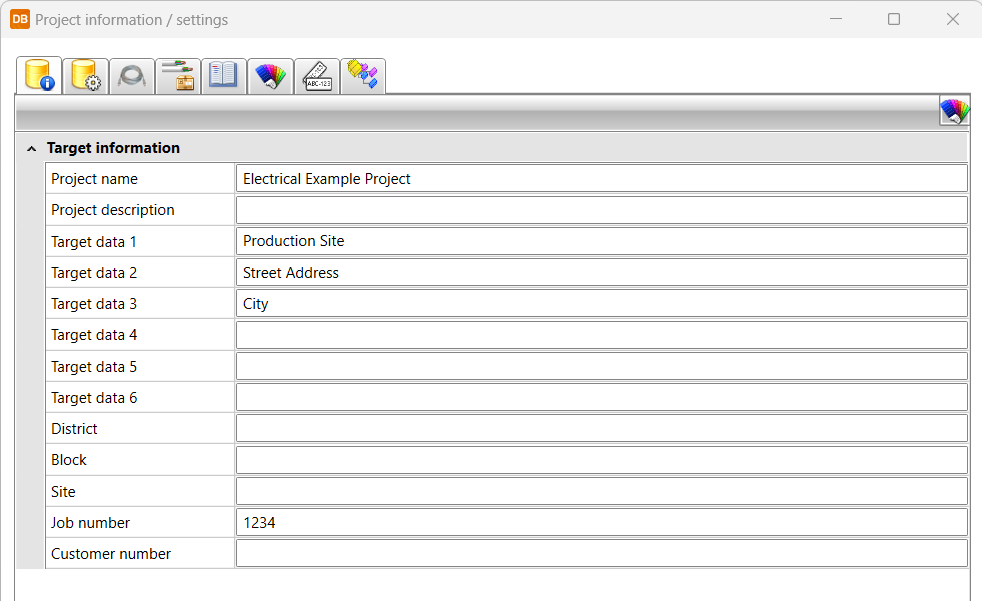DB tool > Home tab
General functions associated with the use of Electrical DB Tool, such as settings, can be enabled in this view.
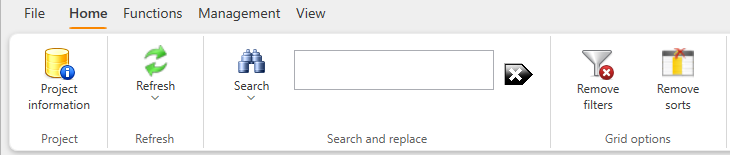
-
Project information – Project information includes basic information about the project, such as project's name, description and target information. This information is updated to drawing frames and labels, for example.
-
Refresh
-
Update view – Updates the data in current project view.
-
Reload – Reloads project from the database file.
-
Search and replace – To search and filter the content of the searched keyword into the view of the active tab, and to replace values in this content. Quick search can be used to find and filter data quickly.
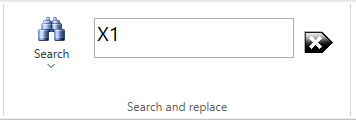
-
Remove sorts – Remove sorting from all columns and return default order.