Common, symbols
|
|
Electrical tab > Projects group > Project settings |
In the Common, symbols section, define the common settings related to symbols.
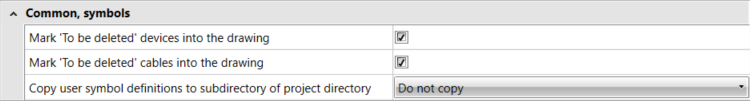
-
Mark 'To be deleted' devices into the drawing – Select whether to show the devices marked as to be deleted in the drawing.
-
Mark 'To be deleted' cables into the drawing – Select whether to show the cables marked as to be deleted in the drawing.
-
Copy user symbol definitions to subdirectory of project directory – Define whether to copy your own symbol definitions to the subdirectory. You can only copy the product models, or both the product models and the devices.
When you have selected to copy your own symbol definitions, your own cable marking symbol definitions will also be copied when you change the default cable marking symbol in the project settings.