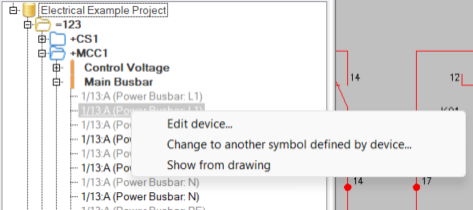Devices: location, circuit and system
The Devices tree shows devices in project grouped by location, circuit, or system.
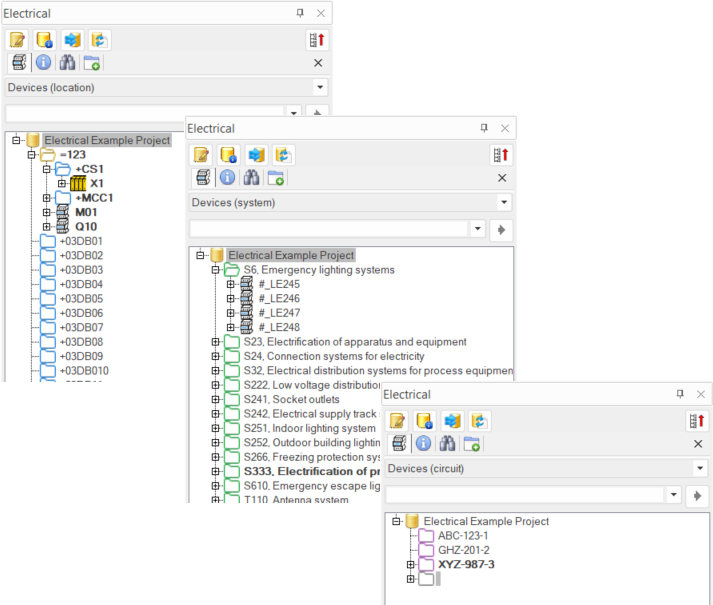
Functions for the tree items are available in the right-click menu. The menu contents depend on the selected item.
-
Locations:
-
Location:
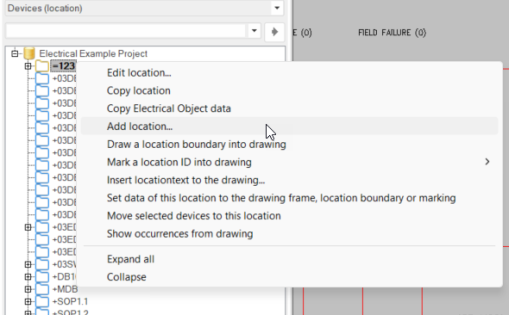
-
Electrical position:
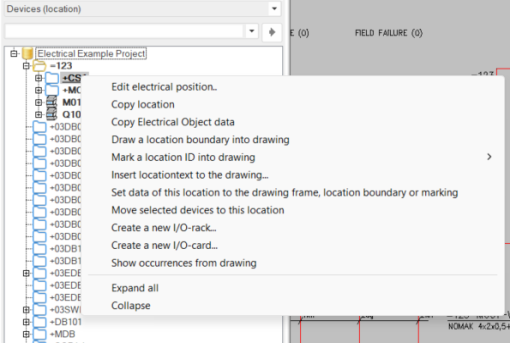
Devices not belonging to a location are placed in their own folder.
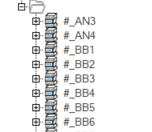
You can drag and drop these devices to the correct location in the Electrical DB Tool project tree.
-
-
Circuits:

Devices not belonging to a circuit are placed in their own folder.
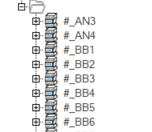
You can drag and drop these devices to the correct circuit in the Electrical DB Tool project tree.
-
Systems:
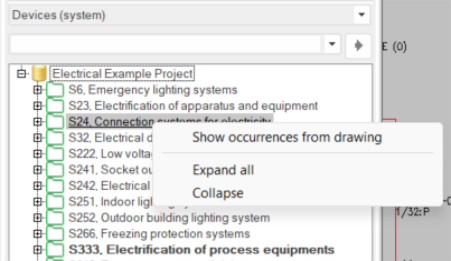
-
Devices:
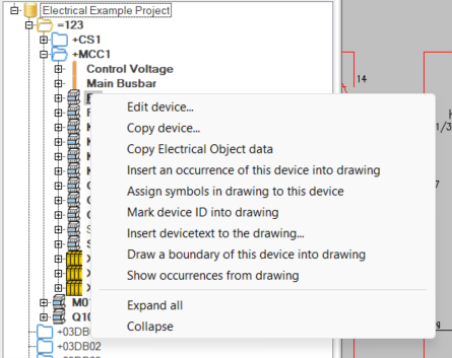
Devices that have occurrences in the active drawing are displayed in bold.
-
Occurrences: