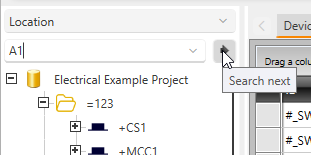The project tree shows location and device ID's in a hierarchical tree view. The tree can be organized based on
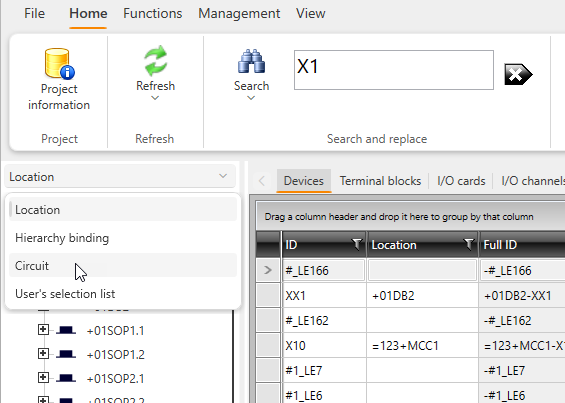
Using the project tree, you can filter project information displayed on the different tabs. For example, if you select +MCC1 location from the project tree, you only see devices that are in that location.
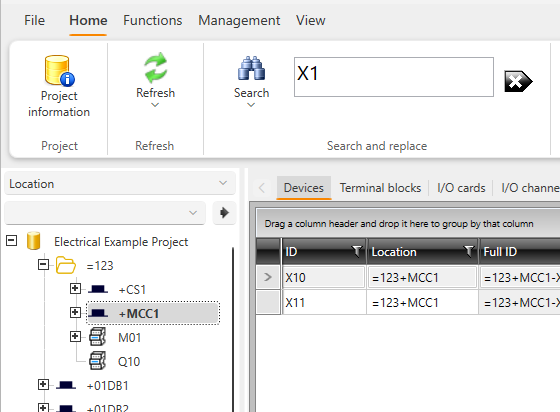
You can select multiple items by keeping Shift or Ctrl pressed down.
You can add and edit project information via the project tree with the functions that are available when you right-click an item. The menu functions depend on the selected item, for example device and locations have different functions.
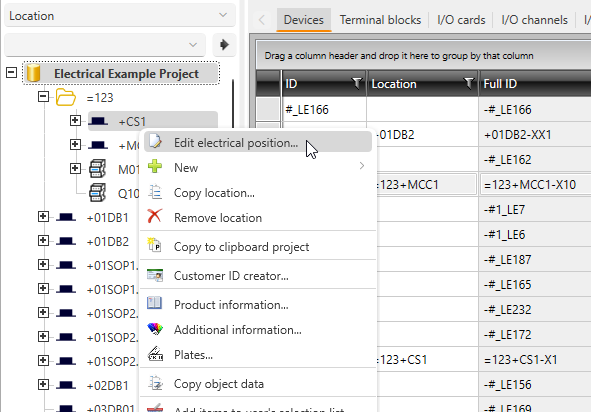
You can drag devices and locations to a different branch in the tree with some limitations.
You can search for items by writing a search word to the search bar and pressing Enter or clicking the Search next button. You can continue the search until the end of the tree has been reached.