Layout tab > Cabinets and feeders group > ![]() Management menu > Calculation defaults
Management menu > Calculation defaults
With this function, you can save all the necessary data to be used in electrotechnical calculations.
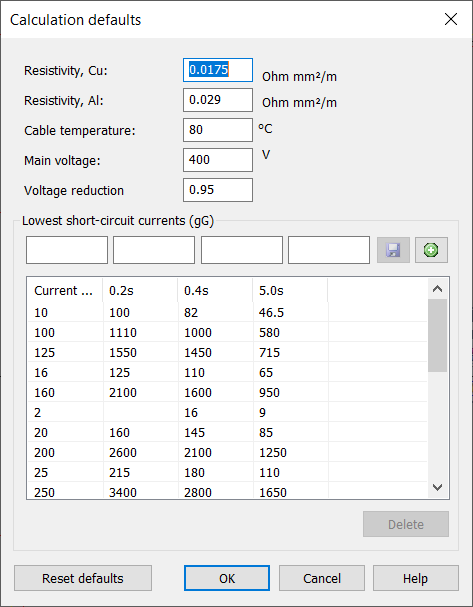
In the calculation defaults, you can also manage calculation defaults, e.g. Gg fuses short-circuit currents and size of fuses.
-
Add new rows with the
 button. You do not need to define all values.
button. You do not need to define all values. -
Edit rows by selecting the desired row, changing the information and clicking the
 button.
button. -
Reset defaults changes back to the factory setting, i.e. all the changes you have made are changed back to the original defaults.
Fuse sizes in the Current column is shown e.g. group mark dialog and same values are listed when using fuses or breakers. In case of breaker this table is used to list only breaker sizes, smallest short-circuit current in calculated by formulas in application. For more information on the formulas, see Electrotechnical calculations.