Layout tab > Devices group > ![]() Symbol functions menu > Linear light fixture
Symbol functions menu > Linear light fixture
With this function, you can create a linear light fixture symbol according to your own definitions. If you want, you can save the symbol to the User linear light fixtures menu.
Do the following:
-
Enter the definitions for the light fixture.
-
Indicate the position of the lamp in the drawing.
Tip: It is recommended that the Closest snap is used with symbols that are positioned adjacent to the wall. Then point the wall line when positioning the symbol in the drawing, so that the distance between the symbol and the wall is always the same.
Tip: Sometimes the symbol rotation function (F8) makes positioning easier. The function is used to turn the symbol angle as desired during positioning. Magnitude of the angle is determined by the forcing angle.
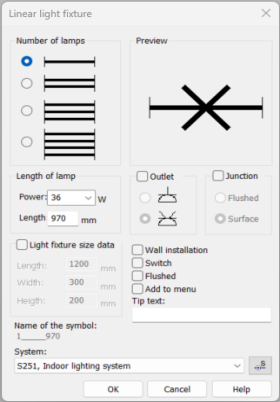
You can also define size data for the light fixture. The symbol saved in the menu then already has the size data, and there is no need to define it separately.