Manage cable packages
A cable package presents several cables in one wiring. This simplifies the drawing, as you do not need to draw a separate wire for each cable.
You can manage cable packages when wiring: double-click the wire and then select the Cable package tab.
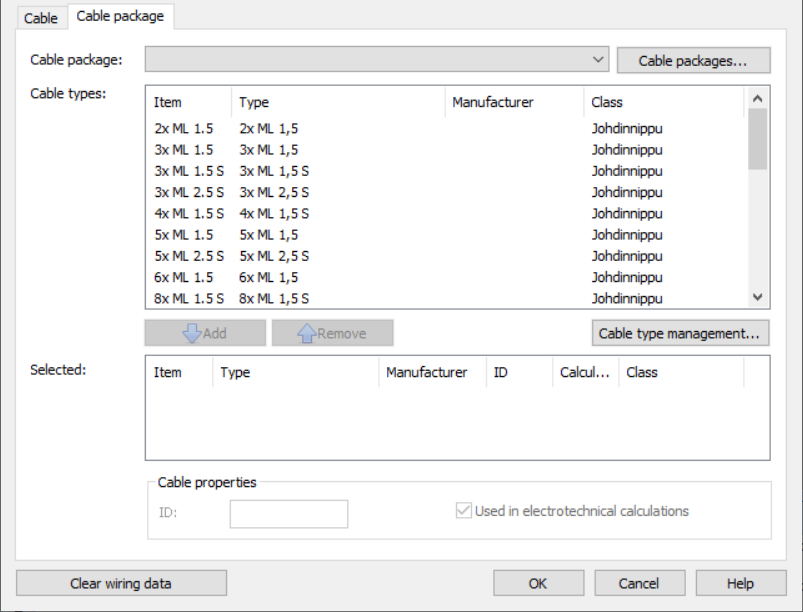
The Cable package drop-down menu includes the existing cable package definitions. You can enter cable package definition management by clicking Cable packages.
The Cable types list includes cable types added to the project or the default cable types, depending on whether the current document is in the project or not. You can enter project cable type management by clicking Cable type management.
Add a cable type to a cable package by double-clicking it. Alternatively, select the desired cable type from the Cable types list and click Add. The cable type is then shown in the Selected list.
To remove a cable type from a cable package, double-click it in the Selected list. Alternatively, select the cable type and click Remove.