Layout > Calculation functions > List functions > Other list functions > Define calculation data to elements (type and quantity)
With this function, you can attach the calculation type and quantity to an element in the drawing.
Do the following:
-
Select elements, which the type and quantity data will be attached to. The Define material information dialog opens.
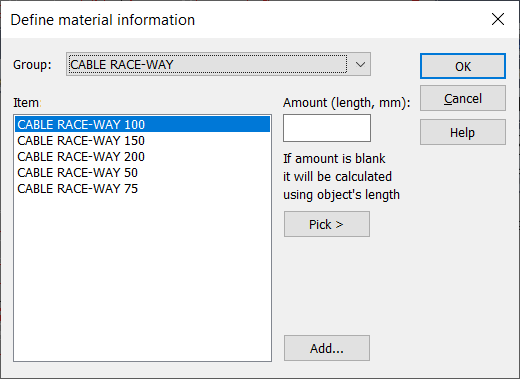
The Item field lists all items associated with this equipment group. You can add more items with Add.
-
Enter data.
-
Click OK. After attaching the data, these elements will be included in the quantity calculation.