Layout > Calculation functions > List functions > Other list functions > Define quantity data to elements (quantity only)
With this function, you can define the calculation quantity for an element.
Do the following:
-
Select elements to which the quantity data will be attached. The Define material information dialog opens.
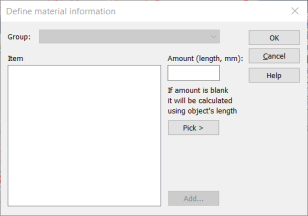
-
Enter quantity in millimeters. Alternatively, click Pick and indicate the desired route as polyline. The program calculates the length and adds it to the Amount field.
If no value is entered, the quantity will be calculated on the basis of the element length.
-
Click OK.