Schematics > Symbol functions > Save user symbol / Modify Electrical symbol > Attributes > Edit
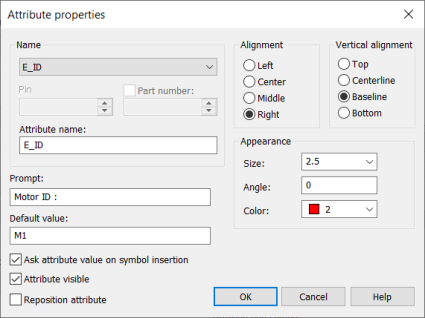
-
Pin – Consecutive number for pin attributes.
-
Part number – Compiled symbols require the part number. If different symbols are used in different occurrences of the device and the symbols have the same attributes while they mean different things, you have to define a part number, which separates the pins from each other.
 An example of a compiled contactor symbol
An example of a compiled contactor symbol
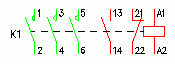
E_PINA001[112], Value: 1, Part number: 112
E_PINB001[112], Value: 2, Part number: 112
E_PINA001[114], Value: 3, Part number: 114
E_PINB001[114], Value: 4, Part number: 114
E_PINA001[116], Value: 5, Part number: 116
E_PINB001[116], Value: 6, Part number: 116
E_PINA001[202], Value: 13, Part number: 202
E_PINB001[202], Value: 14, Part number: 202
E_PINA001[201], Value: 21, Part number: 201
E_PINB001[201], Value: 22, Part number: 201
E_PINA001[101], Value: A1, Part number: 101
E_PINB001[101], Value: A2, Part number: 101
-
Attribute name – Name is generated from the attribute, pin number and part number.
-
Prompt – User's can see this prompt/description when they use the symbol.
-
Default value – Default can be defined or left blank and ask attribute value on symbol insertion.
-
Ask attribute value on symbol insertion – Asks value for this attribute when symbol is inserted to drawing. Uses default value if one is given.
-
Attribute visible – Is attribute visible or hidden.
-
Reposition attribute
-
Alignment and Vertical alignment – Attribute horizontal and vertical alignment.
-
Appearance – Size, angle (in degrees) and color of the attribute. The angle is typically 0, for vertically readable attributes 90 and 270. Other free angles are also supported.