Insert motor valve contacts
Next, let's insert motor valve contacts.
Do the following:
-
Insert a moment contact:
-
In the Symbols window, select Contacts and insert the moment contact symbol:
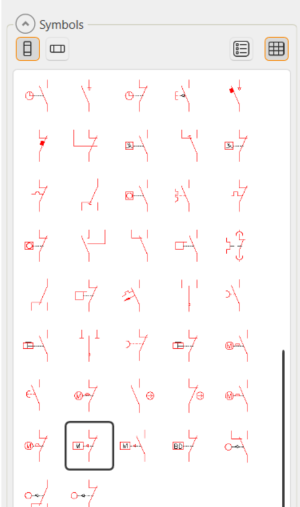
-
Define the following:
-
ID – S1 and S2
-
Contacts upper number– 1
-
Contacts lower number– 2
-
-
-
Insert a position switch:
-
In the Symbols window, select Contacts and insert the normally-open contact symbol:

-
Define the following:
- ID – S3 and S4
-
Contacts upper number – 3
-
Contacts lower number – 4
-
The IDs and upper and lower numbers cannot be selected from the drop-down menus. Instead, you need to enter them manually.
 Previous Previous |
Next

|