Background visualization
An *.ebmx model has a default background that is defined when publishing the model. For example, when selecting Model > Publish > eBrowser Model in Plant Modeller, the designer can choose the default background to be one of the following: Sky Bitmap (default), Gradient, Solid Black, or Solid White.
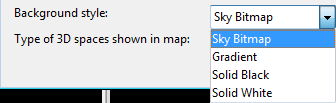
When selecting Sky Bitmap, CADMATIC Outfitting publishes the model with a background that shows sky and sea, and CADMATIC Plant publishes it with a background that shows sky and ground.
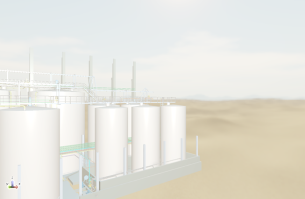
In the model viewer, you can change the background in the settings. The default setting is “EBM defined”, meaning that the default background is the one defined in the model file. You can manually set the background to be one of the following: Blue Gradient, Solid Black, Solid White, Default, EBM defined, Desert, Grass Field, or Ocean.