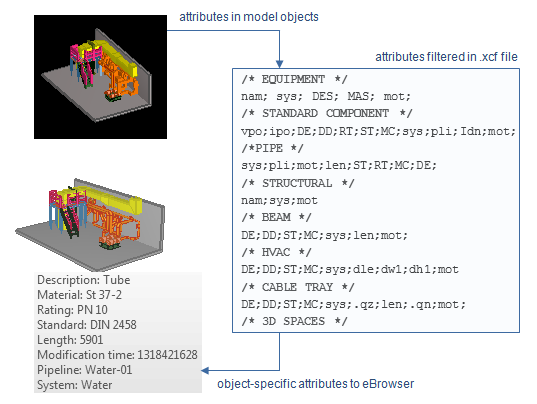Property tip settings
“Property tip” is the ability to display additional information about an object when the user moves the mouse cursor on an object in the 3D view. The tooltip is enabled by default; you can select which object attributes the tooltip should display, or you can disable the tooltip if it is not needed.
To customize the property tip, select Settings > Other Options > Property Tip Settings.
At the top of the Property Tip Settings dialog you can select whether the property tip should be enabled or not.
If the property tip is enabled, specify which attributes it should show. Object name, system name, pipeline, cable tray, and description are shown by default. Add other attributes that you want to see to the “Always show these” list. If there are attributes that you do not want to see in the property tip, add them to the “Never show these” list.
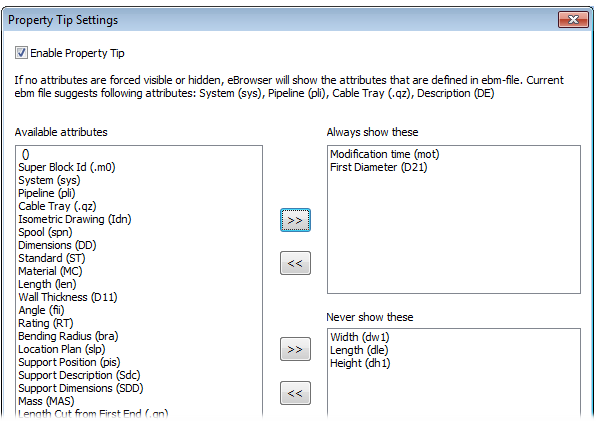
In the examples below, the picture on the left shows the property tip with default attributes, and in the picture on the right the attributes First Diameter (D21) and Modification Time (mot) have been added to the list of always shown attributes.
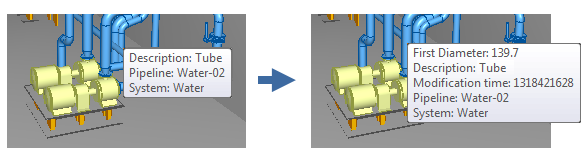
Default attribute settings in Plant Modeller
In the Plant Modeller, the default attributes to be shown in the property tip of a published .ebm model are set in the Default.ebf file, and the available attributes are listed in the Default.xcf file. These files can be found in the project folder …/site/pm/publish, and they are created when the model is first published.
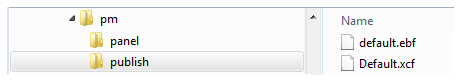
The Default.ebf file specifies the default attributes shown in the property tip. The default attributes are sys (system), pli (pipeline), .qz (cable tray) and DE (description). If Default.ebf is not modified, these four attributes are always shown in the property tip.
You can configure the default attribute settings by editing this row in Default.ebf and then publishing the model:
cnf objectTipAttributes;ott sys;ott pli;ott .qz;ott DE;;
The Default.xcf file defines the attributes that are included in the available list in property tip settings. Those attributes are object-specific, so for example the attribute mot (modification time) must be included for every object type separately.
To include an attribute in the .ebm model, the attribute must be assigned to the model object in Plant Modeller. Then it must be listed for the object type as shown in the example row below. Finally, it must be added to the “Always show these” list in Property Tip Settings.
/* STANDARD COMPONENT */
obt 2;abr vpo;dsc Position Id;key 1;;