Attribute types
The function of Smart Point and Markup Attribute Types is to allow the user to add information to a Smart Point, Model Markup, or Document Markup. This information can be either plain text that the user enters or a value that the user selects from a predefined list.
Creating a Smart Point or markup attribute type
Create the Smart Point or Markup Attribute Types that are needed in the project.
Do the following:
- Navigate to the project to edit, and then click Project Admin in the main menu. The project administration view opens.
- Click Smart Point and Markup Types. The Smart Point and Markup Types configuration view opens.
-
In the Smart Point and Markup Types configuration view, click Edit Attribute Types. The Smart Point and Markup Attribute Types view opens.
- Click Add Attribute Type.
- Enter the Name of the attribute. (You can also change it later, if needed.)
- Select the Data Type of the attribute:
- Select String if the user is to enter a short text.
- Select Multiline to allow the user to enter a longer text with line breaks.
- Select Enumeration if the user is to select a value from a predefined list, and then click Add Enumeration Option to add a list value.
- Click Save. The new attribute type is displayed in the Smart Point and Markup Attribute Types list.
Editing a Smart Point or markup attribute type
You can always edit the name of an existing Smart Point or Markup Attribute Types. The other properties you can edit as long as the users have not created any Smart Points, Model Markups or Document Markups that use the Attribute Type.
Deleting a Smart Point or markup attribute type
In Project Admin > Smart Point and Markup Types, click Edit Attribute Types to delete any custom Attribute Types that are not in use. If a Smart Point or Markup Type is using the Attribute Type, the Attribute Type cannot be deleted.
-
To delete a custom Attribute Type, click its delete button
 .
.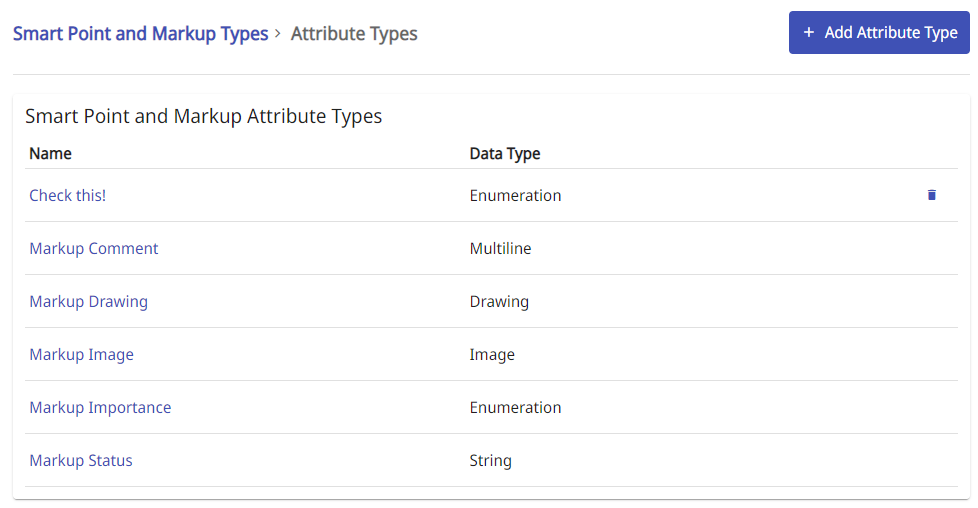
Attribute Types used by the default Model Markup Type ("Markup") cannot be deleted.
Exporting and importing the Smart Point and markup type configuration