Bevel Repair Tool
Tools > More Tools > Bevel Repair Tool
The Bevel Repair Tool checks the bevels in the active block and identifies problems with bevels, and attempts to fix the problems found. Optionally it recalculates the repaired bevels, and deletes the bevels that could not be repaired.
The tool checks for the following problems:
-
Incorrect connection – This is a missing or invalid connection to adjacent part or bevel. There can be a missing or invalid connection to a part or bevel if the part has been deleted or shifted, for example.
-
Overlapping – This indicates overlapping (duplicate) bevels. Both automatically and manually place overlapping bevels are detected, but the tool can only repair automatically placed bevels, and only if the overlap is caused by an invalid connection. Bevels are considered overlapping if they overlap on at least 1% of the plate edge length.
-
Invalid relation – This is a mismatch of relation references between a bevel and a plate. The bevel and the plate are related, but only one of them has a relation reference to the other. The other one is missing the relation reference. For example, a plate refers to a bevel that does not recognize the plate as a relation.
Note that the tool may report more than one problem for a bevel at the same time, for example an overlap and an invalid relation. See Repairing bevel errors below for more detailed information on these situations.
The tool reports the findings in a table:
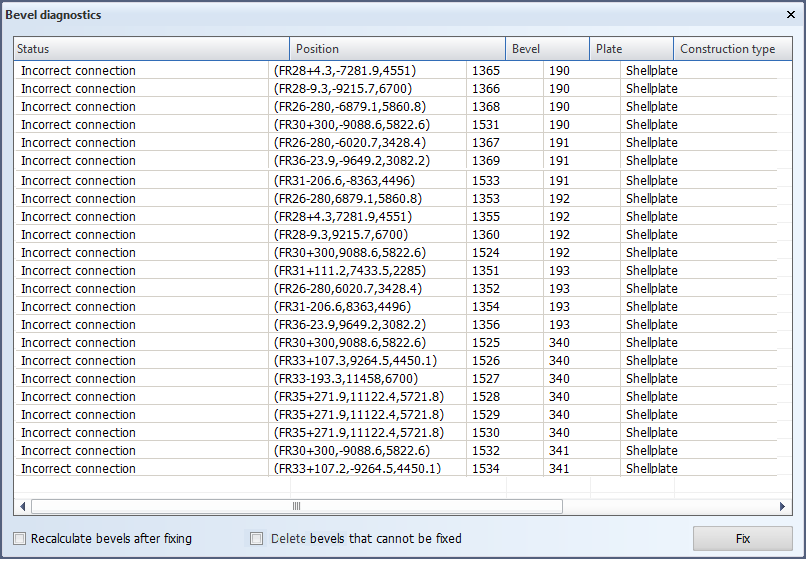
Tip: If Hull Viewer is open while selecting a result in the table, Hull Viewer will zoom to the position of the selected bevel and show the bevel key. This may be useful in locating the bevel attributes with problems, as the connected part can be opened in a view for checking the situation in more detail.
Repairing bevel errors
First run the tool to find the bevels with problems. Then click Fix to repair the bevel errors.
The tool tries to fix the problems as follows:
-
Incorrect connection – The tool searches for plates that touch the beveled plate edge. It connects the bevel to the found plate, or a bevel on the edge of the found plate if a bevel is present. The tool first searches for parts in the active block, and if no candidates are found there, it searches for parts in adjacent blocks.
-
Overlapping – The tool tries to fix situations with two overlapping bevels if the overlap is caused by an invalid connection. Note that only automatically placed bevels can be repaired. The repair is done by deleting one of the bevels.
-
If both of the overalapping bevels were placed automatically, the older bevel is deleted, and the last placed bevel is kept.
-
If one of the bevels is automatically placed and the other manually placed, the automatically placed bevel is deleted.
-
If the user has added two bevels on the same relation manually, the tool cannot repair this situation, as there is no way to determine which of the bevels should be kept.
-
-
Invalid relation – Invalid relations are fixed by setting again the relation references between related bevels and plates in cases where either one is missing the relation reference. This way both of the relation counterparts will have a relation reference to each other.
Once the repair has been completed, the remaining problems are listed.
Available options
You can select the following options when running the repair:
-
Recalculate bevels after fixing – Recalculate those bevels that were repaired. This will adjust the geometry of the bevels. The plates that have the bevels are not recalculated.
-
Delete bevels that cannot be fixed – Delete those bevels that could not be repaired. All bevels that cannot be repaired are deleted, regrdless of what is wrong with them. Manually placed overlapping bevels are both deleted.
It is recommended to first run the repair with the recalculate option. The problems the tool could not repair will be listed. Then you can run the repair with the delete option if so desired. This will delete all the problematic bevels.
Tip: Make a note of the plates which have problematic bevels before running the repair with the delete option. You can add new bevels to these plates after the deletion.
Command line Bevel Repair Tool
There is a command line tool with the same functionality, which can be run from the Hull command window and from within Hull Clone scripts. See Command line Bevel Repair Tool for more information.