Green
Construction > Items > Face Plates > Modify > Green

Add extra length and/or bevel information to face plates for production purposes.
Modifying Green
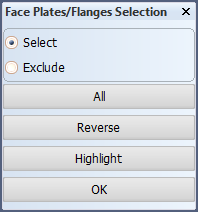
Do the following:
-
In the graphical window, select the end shapes of the face plates to which you want to add extra length and/or bevel information.
- Use options Select and Exclude to either include or exclude items from the selection when you indicate them in the graphical window.
- All selects all the face plate end shapes in the drawing in one go.
- Reverse deselects the currently selected face plate end shapes, and selects the currently unselected face plate end shapes.
- Highlight highlights the currently selected items in the graphical window.
-
Click OK. The Add Bevel code and extra length dialog opens.
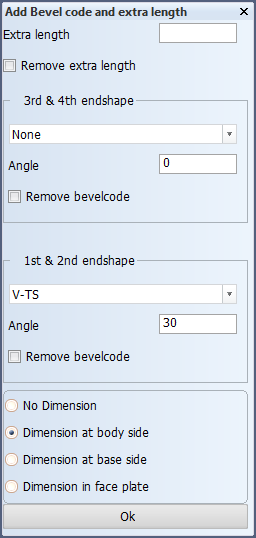
Note: In case several end types with different properties are selected at the same time, the most used property is displayed in the panel.
-
Define the following:
Extra length – Specifies the extra production length to be added to the selected end shapes. If extra length has already been added previously, an empty value here leaves the extra length unchanged.
Remove extra length – Removes a possible previously added extra length from the selected end shapes.
3rd and 4th endshape
- Bevel code selection list – Sets the bevel code to be added to the 3rd & 4th end shapes of the selected face plate ends.
- Angle – Specifies the angle of the bevel. An empty value or 0 (zero) will result in a "no bevel" indication.
- Remove bevelcode – Removes the possible previously added bevel code from the 3rd & 4th end shapes of the selected face plate ends.
1st & 2nd end shape
- Bevel code selection list – Sets the bevel code to be added to the 1st & 2nd end shapes of the selected face plate ends.
- Angle – Specifies the angle of the bevel. An empty value or 0 (zero) will result in a "no bevel" indication.
- Remove bevelcode – Removes the possible previously added bevel code from the 1st & 2nd end shapes of the selected face plate ends.
Dimension Position – Specifies the position, relative to the end shape, where the dimension with the bevel code and/or extra production length should be placed, or if no dimension should be placed.
Tip: If you change the bevel type or add extra length to an end type with the Green function, it remembers the last predefined bevel type that was used, as well as the dimension direction.
- Click OK to apply the green information and close the dialog
See also Modifying bevels and Adding bevels to profile end types and face plates.