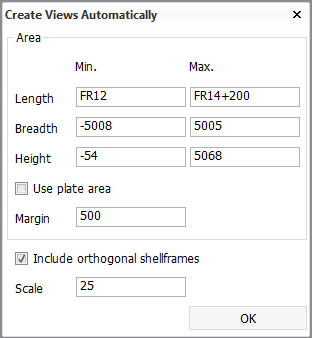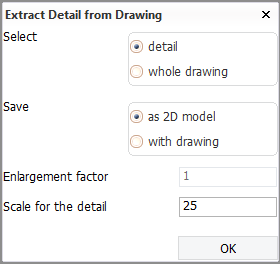New
Hull > New

Project/Block (Ctrl+Shift+N) – Create a new empty block.
Create Views Automatically – Create new views automatically.
Extract Detail from Drawing – Extract detail from drawing.
Project/Block
Create a new empty block or a project.
Create Views Automatically
Create new views automatically from existing plates and shell frames in the block. The existing views on the same plane will not be overwritten.
You define an area from which the drawings are created and a minimum margin the plate needs to have to be included for this functionality.
Define the view area:
-
Length – The minimum and maximum length in mm/inch.
-
Breadth – The minimum and maximum breadth in mm/inch.
-
Height – The minimum and maximum height in mm/inch.
-
Use plate area – Use this option to use the whole plate area.
-
Margin – The size of the view margin in mm.
Include orthogonal shellframes – Selecting this option includes also the existing orthogonal shell frames in the new view.
Scale – The scale of the new view.
Extract Detail from Drawing
Select a detail from the current drawing and save it either as a new 2D drawing or add the detail in the desired position in the current drawing.
Select – Select a detail or the whole drawing.
Save – Save the detail as a 2D model or with the drawing.
Enlargement factor – Define how many times the detail should be enlarged.
Scale for the detail – Define the scale that is used for the extracted detail.
See also Detail drawings.