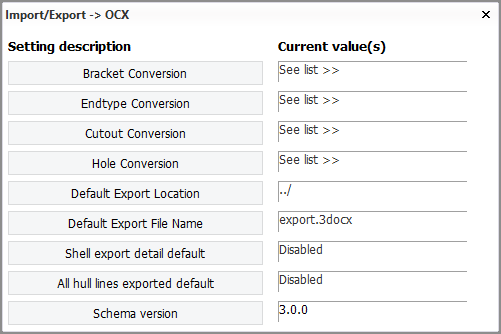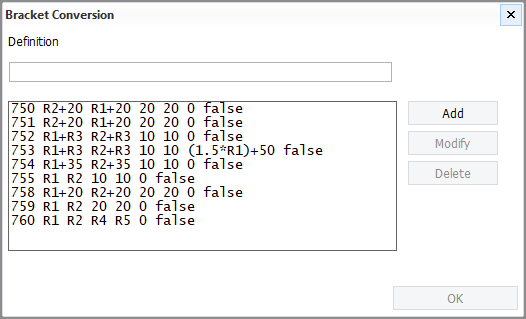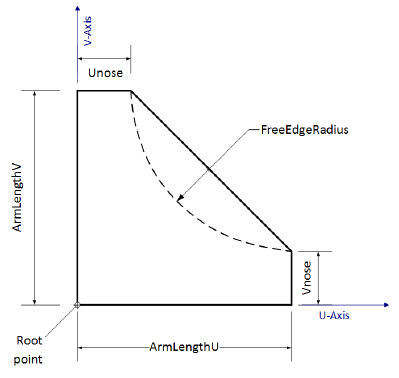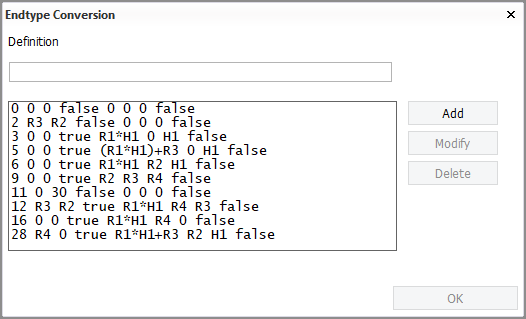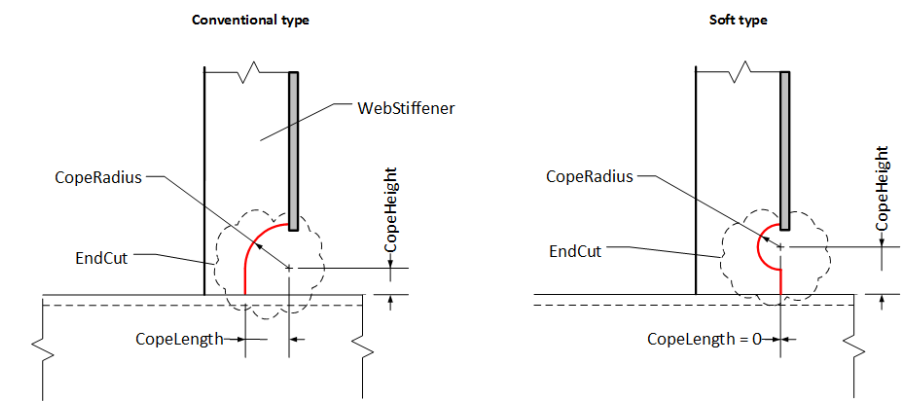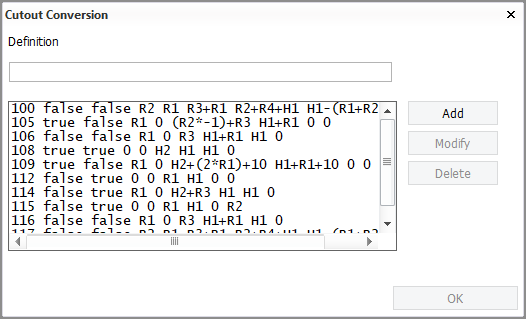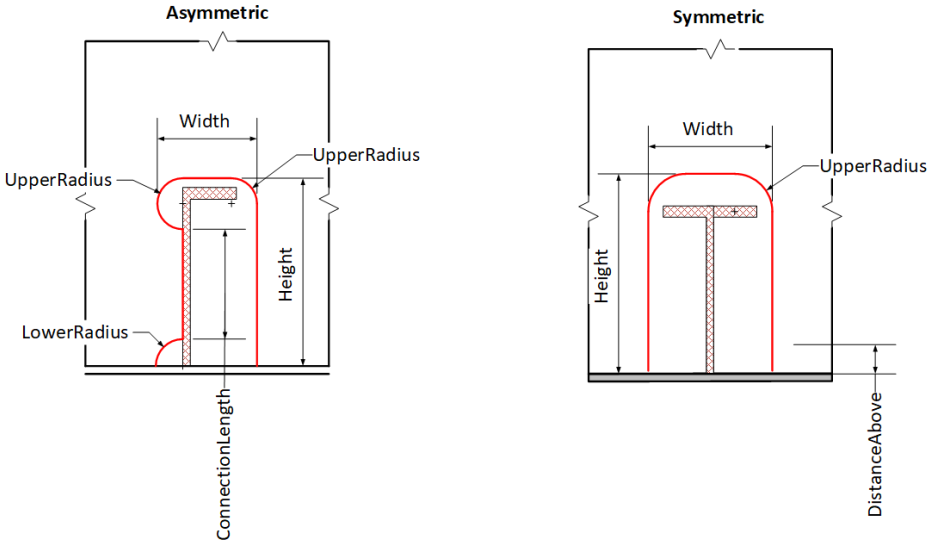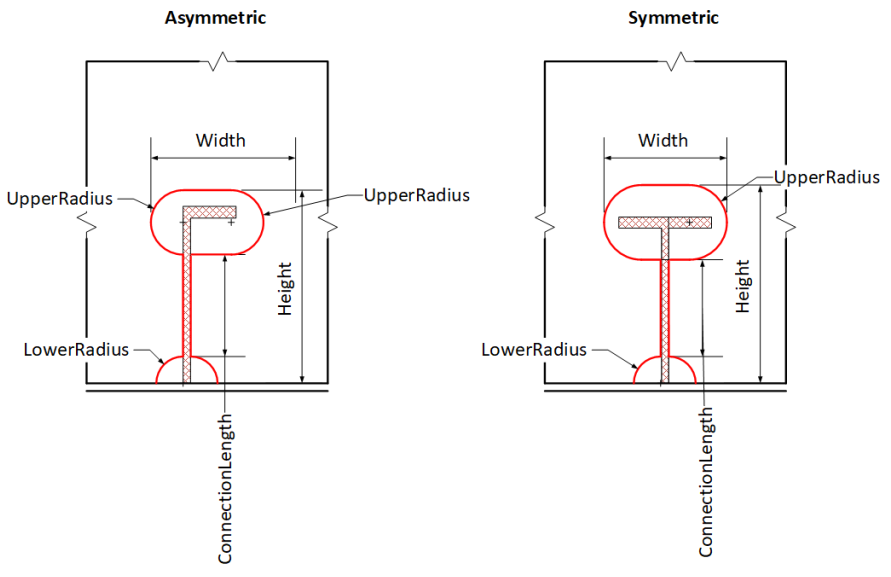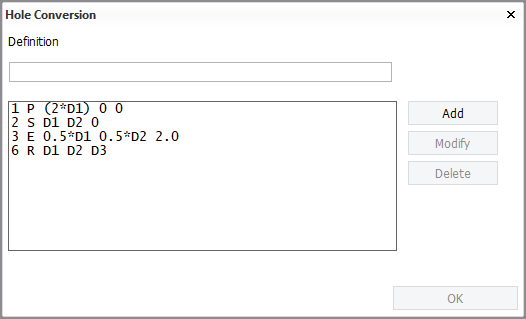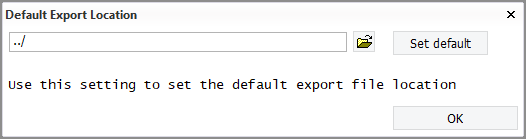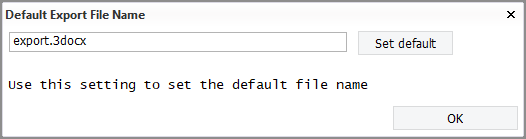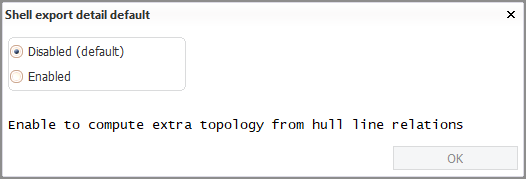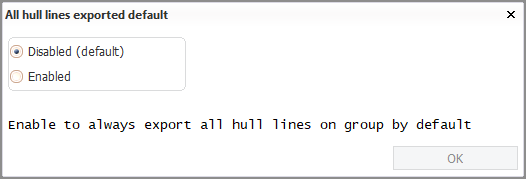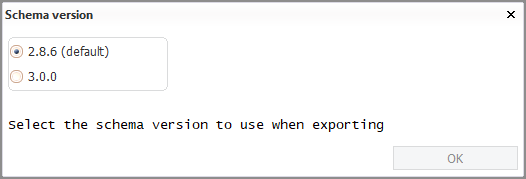OCX
Import/Export > OCX
Define conversion settings for the OCX export function. The settings define how CADMATIC Hull structural entities are translated into OCX XML format for the Export to OCX function. Conversion settings for brackets, profile endtypes, cutouts and holes need to be defined. The system handles conversions of other structural entities automatically.
Settings for the bracket, endtype, cutout and hole conversions are stored in separate files in the ocx subdirectory of the project's norms directory %NCGNORMS%. The files can be edited manually as well.
Construction is always exported. If a user-defined conversion setting does not exist for a construction item type, the system will use its default conversion. In such a case the export will contain a definition for a default construction part instead of the actual part.
The system writes a log file of the export, and stores it in the Windows temp folder (exportToOcx_<timestamp>.log). The log contains a summary of the errors and warnings that occurred during the export process. The log shows which construction item types are missing valid conversion settings. The log is also shown in the Message Window at the lower part of the graphical window.
Important: It is possible in Hull to have plate relations that do not actually have any touching or overlapping areas, through parallel distance or because the part is deleted. In that case, the topological information is lost, because there is no way to represent that in OCX.
Bracket Conversion
Define how Hull brackets are translated for the OCX Export.
Note: Bracket limits are not exported using the Hull relation data.
A translation is needed for each bracket type to be exported. Brackets without translations will be skipped in the export.
Brackets in OCX are defined by R variables, similar to Hull. U variables cannot be used.
Translation for each bracket type is defined on its own line consisting of 7 segments separated by a space. The syntax is as follows:
{type} {armU} {armV} {noseU} {noseV} {freeEdgeRadius} {hasEdgeReinforcement}
-
type – Hull bracket type number.
-
armU, armV, noseU, noseV, freeEdgeRadius – OCX values defined as Hull R variable(s) and constants. For example, (R1+R2)+10.
-
hasEdgeReinforcement – A Boolean "true" or "false" value indicating whether the bracket has an edge reinforcement or not.
The following line defines a bracket with a cutout (R3) and free-edge rounded curve ((1.5*R1)+50):
753 R1+R3 R1+R3 10 10 (1.5*R1)+50 false
Bracket type 753 with an arm length U equal to R1+R3, arm length V equal to R2+R3, and both noses equal to 10. R1 in this case is the metal length from the edge of the cutout to the edge of the bracket. The total length is the cutout (R3) plus the metal length (R1). The free edge curve is a flat 50 plus (1.5*R1), and there is no edge reinforcement.
These settings are stored in the brackets.dat file in %NCGNORMS%\ocx.
Endtype Conversion
Define how Hull profile endtypes are translated into stiffener endcuts for the OCX Export.
Note: Endtype information is not exported for face plates. It is currently not part of the OCX specifications.
A translation is needed for each profile endtype to be exported. Endtypes without translations will be skipped in the export.
Endtype translations have three parts: web, flange, and cope.
- The web and the flange have a nose height, and angle of cut.
- The cope is either circular with a radius and height, or a snipe with height and length. The cope definition is optional.
Translation for each endtype is defined on its own line consisting of 8 segments separated by a space. The syntax is as follows:
{type} {webNose} {webAngle} {boolSnipe} {copeHeight} {copeRadius} {copeLength} <{symmetricalFlange}>
- type – Hull endtype number.
- webNose, webAngle – OCX values defined as Hull R variable(s) and constants. For example, (R1+R2)+10. These translations apply also to endtypes on flange endshapes.
- boolSnipe – A Boolean "true" or "false" value indicating whether the cope of the endtype is a snipe or a circular one.
- copeHeight, copeRadius, copeLength – OCX values defined as Hull R variable(s) and constants.
- symmetricalFlange – This parameter is optional and it is not present in the export if not provided. A Boolean "true" or "false" value indicating whether the endtype parameters apply to both sides of the flange on a T-bar or not.
Note: The symmetrical flange is never used for default endtypes. Therefore, the value will always be "false" in the default norms.
The R values for the ends are grouped into 4 values per end corner.
- Ends 1 and 2 represent the start and end corners of the web, respectively.
- Ends 3 and 4 represent the start and end corners of the flange, respectively.
The allowed variables that may be referenced in an endtype translation are R1-R4 and H1/H2. If any other non-numerical terms are used, the translation is invalid.
Grouping of the endtype R values:
- R0-R3 – Corner 1 R1-R4
- R4-R7 – Corner 2 R1-R4
- R8-R11 – Corner 3 R1-R4
- R12-R15 – Corner 4 R1-R4
Similar to cutout translations, endtype translations can also use profile dimension variables H1 and H2. H1 is the height of the profile, and H2 is the width of the profile at its thickest point, including the flange if applicable.
The following line translates Hull profile endtype 2 (end type with variable angle and nose height) to an endcut in which
- the web dimensions are equal to the R3 and R2 variables of the endtype;
- the flange dimensions are zero (no flange);
- the cope is a snipe with a height of 8 mm and length of zero;
-
the optional symmetricalFlange parameter is not given and, therefore, will not be exported.
2 R3 R2 true 8 0 0
These settings are stored in the endtypes.dat file in %NCGNORMS%\ocx.
Cutout Conversion
Define how Hull cutouts are translated into penetrations for the OCX Export.
Note: Cutouts are included in the OCX export also for parts that have been deleted if they are mapped.
Cutouts in OCX are defined by H variables, similar to Hull. H1 is the height of the profile, and H2 is the width of the profile at its thickest point (the top bulb in the examples shown below).
Translation for each cutout is defined on its own line consisting of 9 segments separated by a space. The syntax is as follows:
{type} {isSymmetrical} {isSlitType} {upperRadius} {lowerRadius} {width} {height} {connectionLength} {distanceAbove}
-
type – Hull cutout number.
-
isSymmetrical – A Boolean "true" or "false" value indicating whether the cutout is symmetric or asymmetric.
-
isSlitType – A Boolean "true" or "false" value indicating whether the coutout is of the slit or slot type.
-
upperRadius, lowerRadius – The upper and lower radii, defined as Hull R variable(s) and constants.
-
width, height – The overall width and height of the overall cutout, defined as Hull R variable(s) and constants.
-
connectionLength – The length of the weld between the profile and the lug plate, defined as Hull R variable(s) and constants.
-
distanceAbove – The distance of the lug plate from the cutout opening, defined as Hull R variable(s) and constants.
An example of the slot type is shown in the picture above and the slit type is shown below.
The following line translates Hull cutout type 106 to an asymmetric penetration of the slot type in which
- the upper and lower radii are equal to the R1 variable of the cutout;
- the width is equal to the R2 variable, and the height is equal to R3;
- the connection length equals twice the R2 variable;
- there is no distance between the lug plate and the cutout opening.
106 false false R1 R1 R2 R3 (2*R2) 0
These settings are stored in the cutouts.dat file in %NCGNORMS%\ocx.
Hole Conversion
Define how Hull holes are translated for the OCX Export.
Translation for each hole is defined on its own line consisting of 5 segments separated by a space. The syntax is as follows:
{hullType} {ocxType} {Height} {Width} {Extra}
- hullType – Hull type number.
- ocxType – OCX value for the fixed hole type (P|E|R|S|A).
- Height, Width, Extra – OCX values defined as Hull D and/or R value index of the required information (Height/Diameter, Width, Exponent/FilletRadius).
There are 4 types of fixed holes in OCX, and each can be used to represent a single type of hole that can be used many times throughout the export.
Any holes that are not defined in the translation, or are marked specifically as, are exported as an arbitrary hole. Arbitrary holes appear in the InnerContour of a plate/panel. They can be of any shape and are defined purely by their contour.
Interpretation of the OCX hole types and the related parameter definitions:
- P – Parametric (Diameter)
- E – SuperElliptical (Height, Width, Exponent)
- R – Rectangular (Height, Width, FilletRadius)
- S – Symmetrical (Height, Width)
- A – Arbitrary
The following line translates Hull hole type 2 to a symmetric penetration in which
- the height is equal to the D1 variable;
- the width is equal to the D2 variable.
2 S D1 D2 0
A hole that cannot be mapped to OCX is translated as an inner contour (an arbitrary hole), A 0 0 0.
These settings are stored in the holes.dat file in %NCGNORMS%\ocx.
Default Export Location
Set the default location for the OCX export file.
Default Export File Name
Set the default file name for the OCX export file.
Shell export detail default
Enable the creation of detailed topological information of shell plate relations to the hull line. The procedure, however, slows down the export. The setting is set to Disabled by default.
This setting is stored in the ocx.conf file in the norms/lvar folder.
This setting can be temporarily overridden for an export if necessary by selecting Shell detail in the Export to OCX dialog. For more details, see Exporting to OCX XML.
All hull lines exported default
With the default setting Disabled, only those hull lines which are used as boundaries for shell plates are exported. When set to Enabled, all hull lines are exported.
The default Disabled setting can be overridden in the Export to OCX function when doing an export, by selecting the Select all Hull lines option in the Select a Hull group dialog.
Schema version
Select the schema version to be used when exporting to OCX.
Schema 2.8.6 is the default version.