Coding Scripts
Production > Plate Cutting Data > Coding Scripts
Create and modify coding scripts.
Coding scripts can be stored centrally or locally.
- Central directory: %hullcentre%\codscripts
- Local directory: %ncgnorms%\codscripts.
You can choose between these directories in the Coding Scripts dialog, both for displaying the list of scripts (Source directory) and for storing scripts (Target directory). You can copy coding scripts from the local to the central directory this way, and vice versa.
The directory location of coding scripts is set in Production > Plate Cutting Data > Settings > Coding Script Location. The setting is stored in environment variable %codscriptpath%.
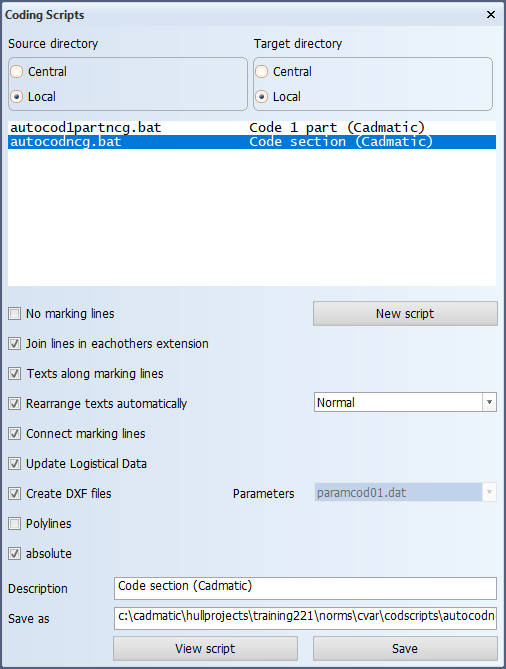
No marking lines – Marking lines are not drawn on the DXF file.
Join lines in eachothers extension – Join the marking lines when they are each other's extension. The extension margin depends on the Combine Marking Lines Distance and Combine Marking Lines Margin settings.
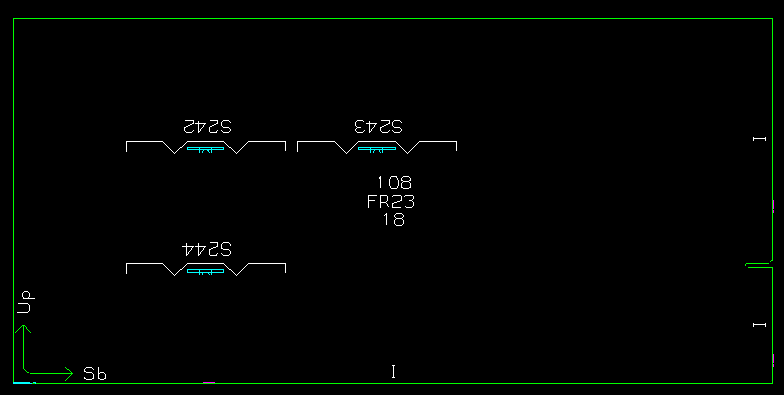
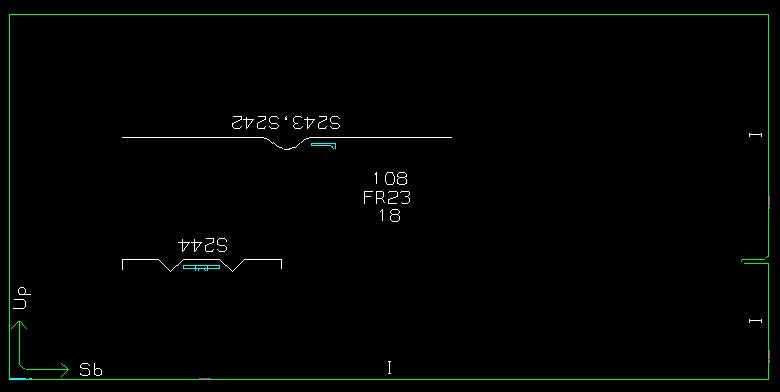
For more information on them, see Production > Plate Cutting Data > Marking > Lines.
Texts along marking lines – Align the texts according to the markings lines.
Rearrange texts automatically – Set the accuracy of the automatic rearrangement of texts. Choose between Fast, Normal, Slow, and Smart. Fast provides the least accuracy, and Slow is the most accurate setting. This setting only influences the placement of the logistical text ("logtext" and "logtextshort"), and the orientation symbol.
Note: The Smart option is an experimental feature. This option should be used with caution. Before using this option, see Coding with the Smart option.
Connect marking lines – With this all marking lines can be connected, resulting in a long, uninterrupted marking line for faster processing.
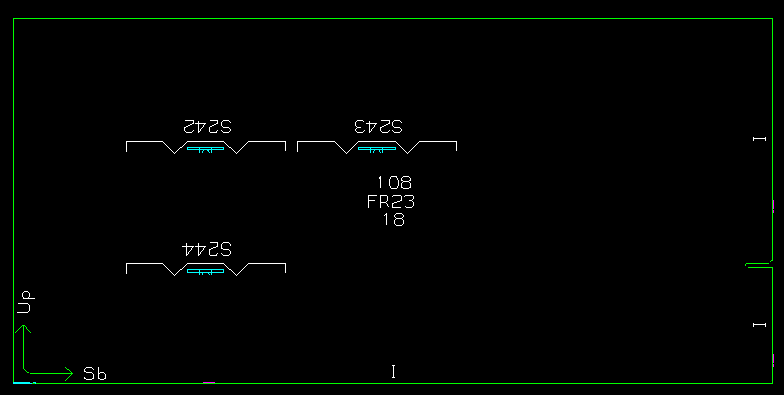
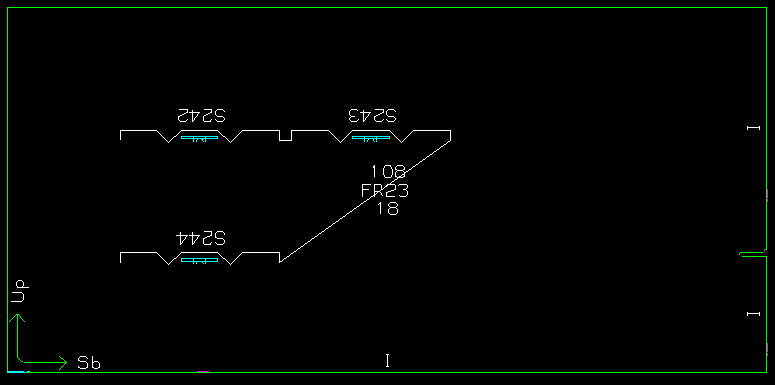
For more information, see Production > Plate Cutting Data > Marking > Lines.
Update Logistical Data – When this option is selected, the dimensions and the center of gravity of the part are written to the logistical database. Also part numbers are automatically added or removed if necessary.
Create DXF files – A DXF file of the script is created.
Polylines – Lines are drawn on the DXF as multiple vectors, that is, polylines. When this option is not selected, the lines that could contain several vectors are split into several sectors.
absolute – With this option you can view a plate with a soft seam as they are. When not selected, the plates with a soft seam are drawn on top of each other in the DXF file.
Description – You can give the coding script a description to help the user better recognize the script.
Save as – The file name must begin with autocod, and end with .bat.