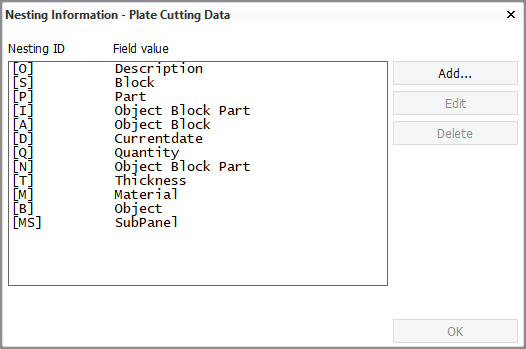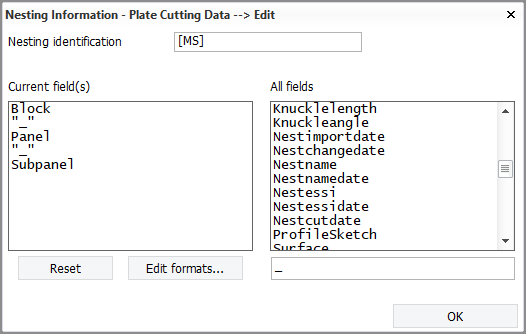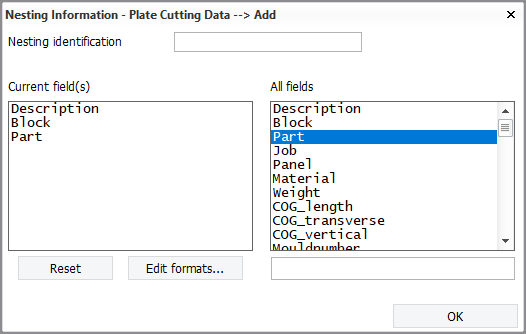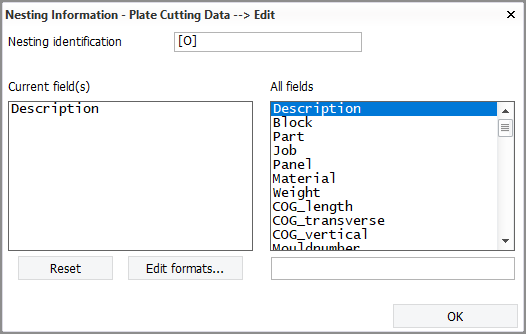Nesting Information
Production > Plate Cutting Data > DXF Output > Nesting Information
Define which nesting information that is included in a coded plate (DXF file).
The Nesting ID column specifies the identification codes (IDs) that the nesting program uses for different types of information, and the Field value column defines the actual information content.
Note: The nesting IDs and the associated information must be defined similarly in the nesting program and CADMATIC Hull.
| ID Code | Information Type |
|---|---|
|
[M] |
Material |
|
[O] |
Description |
|
[B] |
Object number |
|
[S] |
Section number |
|
[P] |
Part number |
|
[T] |
Thickness |
|
[A] |
Assembly |
|
[D] |
Current date |
|
[Q] |
Quantity (number of identical parts) |
|
[QN] |
Quantity N (number of non-mirrored parts; drawn parts in Nestix) |
|
[QM] |
Quantity M (number of mirrored parts) |
|
[N] |
Drawing number |
|
[I] |
ID number |
|
[MS] |
3D WBD drawing |
The information in Field value can consist of logistical fields, free text and environment variables. Environment variables must be placed between % signs. Field formats are supported (see Editing field formats).
The [MS] line is not used by the nesting program. The line is needed when measurement sketches are generated for coded parts according to their work breakdown level, in combination with the 3D Work BreakDown sketch.
The [MS] line defines the name of the 3D Work BreakDown drawing which is used to get the pictures of the parts to the WBD 3D sketches. To get the pictures to the WBD 3D sketches, the Production > Production > DXF Parts to Sketch function is used.
This definition is related to the Sketch name incl WBD levels option in the Production > Production > WBD 3D > Work Breakdown 3D Sketch function. When this option is selected, the names of the sketches will include all the WBD level names, starting with the block name. In this case a full path definition for [MS] is required. Starting from the second Work BreakDown level and between each level, a "_" marker is required between the logistical fields.
If Sketch name incl WBD levels is not selected, the last Work BreakDown level must be used for [MS]. In the example above, this level is Subpanel.
Adding and editing nesting information
You can add new nesting IDs and edit the information of the existing nesting IDs.
Adding new nesting IDs
Do the following:
-
In the Nesting Information dialog, click Add. The Add dialog opens.
-
Enter the identification code that the nesting program uses in Nesting identification.
-
Define the nesting information for this ID by selecting the desired logistical fields from All fields.
You can add free text and environment variables in the input box below the list of logistical fields. Environment variables must be placed between % signs.
Edit formats: See Editing field formats in the Managing Production Information Administrator's Guide.
Editing nesting IDs information
Do the following:
-
In the Nesting Information dialog, select the nesting ID to edit, and click Edit. The Edit dialog opens.
-
Enter a new Nesting identification is so desired.
-
Do one of the following:
-
To add a field to the current fields, click the desired field in All fields.
-
To add free text or an environment variable, enter the text or the variable in the input field below the logistical fields, and press Enter. Environment variables must be placed between % signs.
-
To remove an item from Current field(s), click on it. To remove all items, click Reset.
-
Edit formats: See Editing field formats in the Managing Production Information Administrator's Guide.