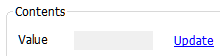Update Hull Database
Projects > Update Hull Database

Updates the current standalone project's active hull database to a newer version.
The present hull database files in the project will first be removed, and then a new copy of the files, as present in the NCGSHAPE folder, will be placed in the project.
Note: In COS projects, this function can only be started when the Hull Shape object is checked out.
Do the following:
Note: Make sure that the folder with the number/name of the hullshape database is present in the %hullcentre%\shapes folder and that the newer version of the hull shape database file(s) are stored in there.
-
Start the Update Hull Database function.
-
Select a newer version of the currently used hull database, and click OK.
-
A dialog to select whether to update the hull boundary lines and hull group intersection lines opens.
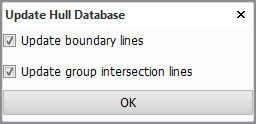
If you do not need these hull lines or do not want to update them, clear one or both of the check boxes. Click OK.
Note that updating the group intersection lines may take some time if there are many hull groups in the shape.
For more information, see Hull boundary lines and Hull group intersection lines.
-
Update the frame coordinate list (the length grid inherited from the shape): Go to Projects > Coordinate System > Grid Manager. Select the length grid, and click Update in the Contents section of the dialog.