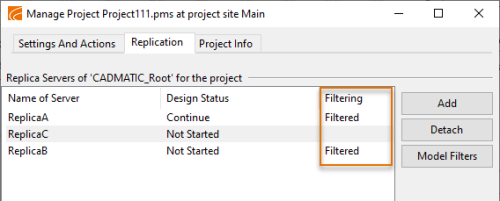Enabling partial replication with Model filters
At the main site of a project, you can control which Hull objects are replicated from the master site to the satellite sites. By defining pass boxes, you can allow objects to be replicated. The deny box, in turn, results in the block showing as shadowed in which case it cannot be selected. For detailed information on how partial replication works, see Partial replication of Hull objects.
The pass and deny boxes need to be defined per project and per site.
Important: When creating a new project site, define the model filters carefully, as modifying them later is more restricted. Once the new site has started to replicate data, you can still make the allowed area bigger to allow the replica to see more objects than before, but you can no longer make the denied area bigger so that the replica would see fewer objects than before.
To define model filters, do the following:
-
In the CADMATIC desktop, with the replicated project selected, select Object > Manage project. The Manage Project dialog opens.
-
Select the Replication tab. The Filtering column shows whether or not filtering has already been defined for a replica.
-
Select the desired replica server, and click Model Filters. The Manage Model Object Filtering dialog opens, showing the name of the selected replica server. If you selected a server with pass and/or deny boxes already defined, they are also shown.

-
To create a new pass or deny box, click New. The Filter Box Properties dialog opens.
-
Enter the following filter box properties.
-
Name – Enter a descriptive name for the filter.
-
Type – Select whether this is a pass or a deny box.
-
Dimensions – Define the dimensions of the filter box.
You can first click Cover all to use the entire project area, and then adjust the X, Y or Z limits manually.
If the program indicates that the filter box is larger than the project area, click Trim to correct the dimensions.
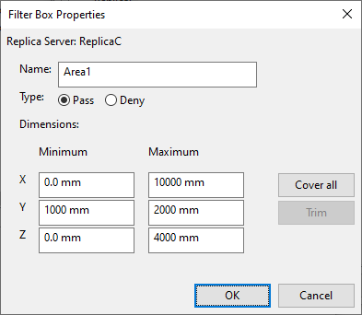
-
-
Click OK. The new filter box is shown in the list.