3D-Item Information
The 3D-Item Information dialog heading for hole requests shows the type (Request For Hole), the attribute key in the Outfitting cache and the owner block.
On the Geometry tab, the following information is shown:
Outfitting User – The full name of the Outfitting user as stored in the request object.
Outfitting Date – The date of the latest modification.
Latest Outfitting Action – The latest action in Outfittingg: Create, Modify or Delete. See Hole request states.
Hull Status – The acceptance status set by Hull. See Hole request states.
Rejection Reason – The rejection reason a Hull user has entered when rejecting the hole. This is only shown for rejected holes.
Hull User – The name of the Hull user that last set one of the statuses. This value is only available after the state of the request has been changed in Hull.
Hull Date – The time stamp of the latest change in Hull. This value is only available after the state of the request has been changed in Hull.
Lock Status – Locked by Hull, Locked by Outfitting or Not Locked. Locked by Outfitting means that the hole request has been saved or checked in to COS in Plant Modeller, without requesting for an update. Therefore, it cannot be changed in Hull.
Process method – Cut, Mark or Indicate.
Pipe info – Pipe information. This is only available for holes which have a pipe in CADMATIC Outfitting as a trigger.
Shape – The geometry type (circle, rectangle, etc.) of the hole.
In addition, one or more shape properties depending on the shape type are shown; for example, Diameter for a circle, and Width and Height for a rectangle.
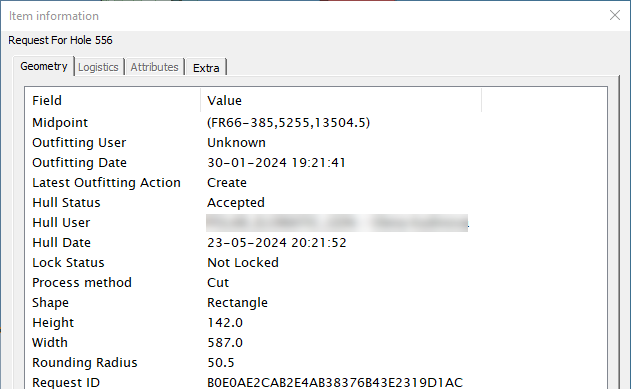
On the Extra tab, a description of all construction parts affected by the hole are shown.