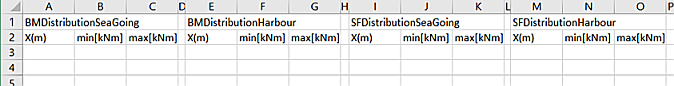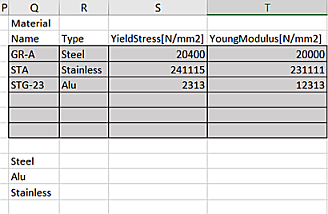Important notes
The following rules, limitations and constraints apply to exporting frame view data from CADMATIC Hull to Mars2000.
General
Only longitudinal items (items in cross-sections) will be included in the export: Hull cross-sections are scanned for profiles and plates. Profiles and plates in plan view are not taken into account
Construction parts behind or in front of the view will be exported according to the visibility distances set by the user.
If modifications are made to the drawing to be exported, the drawing must be saved before exporting.
Unlike CADMATIC Hull, Mars2000 distinguishes primary structures from secondary structures. The export leaves the Primary Structure Spacing value to 0.0, and it must be set in Mars2000.
Unlike CADMATIC Hull, Mars2000 has compartments. Compartments must be defined in Mars2000.
Main project data file
The SWBMSF distributions and some material information must be defined in Main Project Data File, which is an Excel file mainprojectdata.xlsx that must follow the rules described below.
Rules for the SWBMSF distributions section
- The SWBMSF distributions section must be located in columns A-O, and the groups separated by blank columns (D, H, L).
- The SWBMSF distribution point name must be placed in the first column of the group, and only there.
- Within a group, the min value column must be placed before the max value column (the names of the values can be other than in the example).
- There is no limit for the total amount of distribution points that can be defined.
- Partially filled lines are skipped.
- Lines after a blank line will not be considered (i.e. they will not be exported).
- In fields where a numeric value is expected, if alphabetic characters are encountered, they are converted to number 0.
- Each x(m) distribution point value must correspond to a frame location to be exported.
Rules for the Material section
- The Material section must start from column Q, separated from the SWBMSF distributions section by one (blank) column only (P).
- The Material title can be changed, as can the subtitles (Name, Type, YieldStress, YoungModulus).
- The order of the Name, Type, YieldStress, YoungModulus columns must not be changed.
- Only six materials are taken into consideration (limit imposed by Mars2000)
-
The Name column must not contain duplicate names. Lines with a duplicate name will be skipped. Note that the material names are case-insensitive. This means the if the following is filled in, only the first line is exported:
gr-a Steel 0 0 GR-A Steel 1 1
Profiles
Profiles are known as stiffeners in Mars2000. There are four stiffener types available in Mars2000: Flat bar, T bar, Bulb, (Un)equal angle bar. CADMATIC Hull profile types that are not available as stiffener types in Mars2000 will be exported as nulltypes and added as flat bars with 0x0 dimensions.
The following profile types will be exported from CADMATIC Hull and their properties translated to Mars2000 stiffener properties:
| Abbreviation | Item type (code) | Description |
|---|---|---|
| ST | 400 | Flat Bar |
| HP | 401 | Holland (Bulb) Profile |
| HG | 402 | Equal Angle Bar |
| HO | 403 | Unequal Angle Bar |
| TB | 408 | T Bar |
Note: Holes are not implemented. Profiles will not be exported properly if they are attached to a plate with a hole in cross-section.
Shell frames
In Mars2000, stiffeners must be part of a panel. A shell frame attached to a shell plate is exported as a stiffener on a panel. If there are no shell plates in a cross section drawing, the hull line is exported as a panel with a zero thickness, and the shell frames in the drawing are attached to that panel.
Thickness can be added to the panel in Mars2000, and it can be split or otherwise modified, once the drawing has been imported.
Note: The hull line is exported as a panel only when there are no shell plates present in the drawing. If there are shell plates in the drawing and only some of the shell frames are missing a shell plate, the hull line is not exported.
Materials
Materials must be included in the Main Project Data File with names used in CADMATIC Hull. See Main Project Data File.
If a material is found that is not included in the Main Project Data File, it will be added to the export as Steel, with the default Young Modulus and Yield Stress. A warning is displayed in this case.